Continuiamo con la nostra serie di articoli che, attraverso esempi pratici e semplificati, dimostrano l’applicazioni di strumenti fondamentali nei rispettivi ambiti. È il turno di introdurre alla Configurazione dell’INTER VLAN Routing su Switch Layer 3 Huawei. Consigliamo di prendere visione del precedente articolo Configurare VLAN su Switch Huawei per avere una visione più completa della presente trattazione. Nello scenario proposto avremo il PC1 facente parte della VLAN 3, il PC2 della VLAN 4, il PC3 della VLAN 6 e il PC 4 della VLAN 7.
La configurazione iniziale tra li Switch S1 e S2 fa riferimento al LAB sul Link Aggregation, quindi avremo la stessa configurazione dell’EtherTrunk Interface come elaborata sul LAB di riferimento:
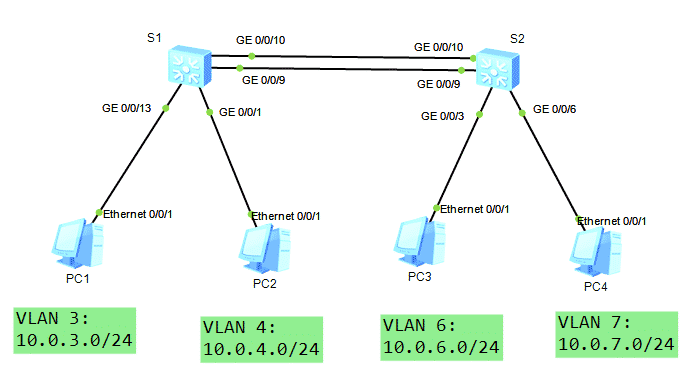
Come primo step possiamo quindi creare le nostre VLAN e andare a configurare le porte in Access secondo lo schema e la nostra interface EthTrunk come porta Trunk specificando come VLAN nativa la 5:
[S1]vlan batch 3 to 7
Info: This operation may take a few seconds. Please wait for a moment…done.
[S2]vlan batch 3 to 7
Info: This operation may take a few seconds. Please wait for a moment…done.
[S1]interface Eth-Trunk 1
[S1-Eth-Trunk1]port trunk pvid vlan 5
[S1-Eth-Trunk1]quit
[S1]interface GigabitEthernet 0/0/1
[S1-GigabitEthernet0/0/1]port link-type access
[S1-GigabitEthernet0/0/1]port default vlan 4
[S1-GigabitEthernet0/0/1]quit
[S1]interface GigabitEthernet 0/0/13
[S1-GigabitEthernet0/0/13]port link-type access
[S1-GigabitEthernet0/0/13]port default vlan 3
[S2]interface Eth-Trunk 1
[S2-Eth-Trunk1]port trunk pvid vlan 5
[S2-Eth-Trunk1]quit
[S2]interface GigabitEthernet 0/0/3
[S2-GigabitEthernet0/0/3]port link-type access
[S2-GigabitEthernet0/0/3]port default vlan 6
[S2-GigabitEthernet0/0/3]quit
[S2]interface GigabitEthernet 0/0/6
[S2-GigabitEthernet0/0/6]port link-type access
[S2-GigabitEthernet0/0/6]port default vlan 7A questo punto per poter permettere l’Inter Vlan Routing andiamo a creare delle interface di Vlan su S1 e S2, denominate Vlanif; queste saranno create seguendo lo schema delle nostre Vlan, quindi una Vlanif interface per ogni Vlan con IP Address che sarà uguale al Default Gateway assegnato ai rispettivi PC ed in più la Vlanif 5 che servirà per avere routing tra S1 ed S2 (tramite OSPF):
[S1]interface Vlanif 3
[S1-Vlanif3]ip address 10.0.3.254 24
[S1-Vlanif3]interface Vlanif 4
[S1-Vlanif4]ip address 10.0.4.254 24
[S1-Vlanif4]interface Vlanif 5
[S1-Vlanif5]ip address 10.0.5.1 24
[S2]interface Vlanif 5
[S2-Vlanif5]ip address 10.0.5.2 24
[S2-Vlanif5]interface Vlanif 6
[S2-Vlanif6]ip address 10.0.6.254 24
[S2-Vlanif6]interface Vlanif 7
[S2-Vlanif7]ip address 10.0.7.254 24
[S1]ospf
[S1-ospf-1]area 0
[S1-ospf-1-area-0.0.0.0]network 10.0.0.0 0.255.255.255
[S2]ospf
[S2-ospf-1]area 0
[S2-ospf-1-area-0.0.0.0]network 10.0.0.0 0.255.255.255CORSI CORRELATI:
- Corso Huawei HCIA R&S;
- Corso Fortinet NSE4;
- Corso Cisco CCNA;
- Corso CCNP Enterprise ENCOR;
- Corso CCNP Enterprise ENARSI;
- Corso CCNP Enterprise ENWLSI;
- Corsi CCNP Enterprise;
Consulta il nostro Catalogo Corsi per Tecnologia oppure fai una Ricerca per Vendor o ancora trova uno specifico corso attraverso il motore di ricerca interno: Ricerca Corsi. Contattaci ora al Numero Verde 800-177596, il nostro team saprà supportarti nella scelta del percorso formativo più adatto alla tue esigenze.
Possiamo verificare il popolamento della Routing Table e testare un ping tra il PC1,PC2, PC3 e il PC4 e vedremo che funziona:
[S1]display ip routing-table
Route Flags: R – relay, D – download to fib
—————————————————————————-
Routing Tables: Public
Destinations : 10 Routes : 10
Destination/Mask Proto Pre Cost Flags NextHop Interface
10.0.3.0/24 Direct 0 0 D 10.0.3.254 Vlanif3
10.0.3.254/32 Direct 0 0 D 127.0.0.1 InLoopBack0
10.0.4.0/24 Direct 0 0 D 10.0.4.254 Vlanif4
10.0.4.254/32 Direct 0 0 D 127.0.0.1 InLoopBack0
10.0.5.0/24 Direct 0 0 D 10.0.5.1 Vlanif5
10.0.5.1/32 Direct 0 0 D 127.0.0.1 InLoopBack0
10.0.6.0/24 OSPF 10 2 D 10.0.5.2 Vlanif5
10.0.7.0/24 OSPF 10 2 D 10.0.5.2 Vlanif5
127.0.0.0/8 Direct 0 0 D 127.0.0.1 InLoopBack0
127.0.0.1/32 Direct 0 0 D 127.0.0.1 InLoopBack0
[PC1]ping 10.0.6.3
PING 10.0.6.3: 56 data bytes, press CTRL_C to break
Reply from 10.0.6.3: bytes=56 Sequence=1 ttl=253 time=11 ms
Reply from 10.0.6.3: bytes=56 Sequence=2 ttl=253 time=1 ms
Reply from 10.0.6.3: bytes=56 Sequence=3 ttl=253 time=10 ms
Reply from 10.0.6.3: bytes=56 Sequence=4 ttl=253 time=1 ms
Reply from 10.0.6.3: bytes=56 Sequence=5 ttl=253 time=1 ms
— 10.0.6.3 ping statistics —
5 packet(s) transmitted
5 packet(s) received
0.00% packet loss
round-trip min/avg/max = 1/4/11 ms
[PC1]ping 10.0.7.4
PING 10.0.7.4: 56 data bytes, press CTRL_C to break
Reply from 10.0.7.4: bytes=56 Sequence=1 ttl=253 time=30 ms
Reply from 10.0.7.4: bytes=56 Sequence=2 ttl=252 time=2 ms
Reply from 10.0.7.4: bytes=56 Sequence=3 ttl=252 time=3 ms
Reply from 10.0.7.4: bytes=56 Sequence=4 ttl=252 time=2 ms
Reply from 10.0.7.4: bytes=56 Sequence=5 ttl=252 time=2 ms
— 10.0.7.4 ping statistics —
5 packet(s) transmitted
5 packet(s) received
0.00% packet loss
round-trip min/avg/max = 2/7/30 ms
[PC1]ping 10.0.3.3
PING 10.0.3.3: 56 data bytes, press CTRL_C to break
Reply from 10.0.3.3: bytes=56 Sequence=1 ttl=254 time=37 ms
Reply from 10.0.3.3: bytes=56 Sequence=2 ttl=253 time=2 ms
Reply from 10.0.3.3: bytes=56 Sequence=3 ttl=253 time=10 ms
Reply from 10.0.3.3: bytes=56 Sequence=4 ttl=253 time=3 ms
Reply from 10.0.3.3: bytes=56 Sequence=5 ttl=253 time=2 ms
— 10.0.3.3 ping statistics —
5 packet(s) transmitted
5 packet(s) received
0.00% packet loss
round-trip min/avg/max = 2/10/37 ms


