Obiettivi | Certificazione | Contenuti | Tipologia | Prerequisiti | Durata e Frequenza | Docenti | Modalità di Iscrizione | Calendario

Questo percorso prepara all’installazione, gestione e manutenzione di sistemi Microsoft Windows Server Hybrid partendo da infrastrutture basilari sino ad arrivare all’implementazione e gestione di sistemi complessi indirizzate a realtà Medio Grandi. I sistemi informativi e le informazioni al giorno d’oggi sono le risorse più importanti e preziose per un’azienda. Il compito di un Professionista Certificato Microsoft è proteggere i dati personali e la privacy, controllare gli accessi al sistema e alle risorse, attuare piani di backup dei dati e di disaster recovery e risolvere problemi di configurazione sia hardware che software ottimizzando le prestazioni di rete attraverso un’adeguata diagnostica. Progettare e gestire sistemi virtuali attraverso il server di virtualizzazione Hyper-V nonché operare con la nuova logica dei container e dei micro servizi e Kubernetes. Lo sviluppo del corso parte dalla configurazione di Windows Server in modalità on-premise, per poi esplorare le opportunità di soluzioni ibride o cloud-based, approfondendo le potenzialità delle implementazioni Server su Microsoft Azure.
Questo corso è composto dai seguenti 2 Moduli Ufficiali Microsoft:
- AZ-800 – Administering Windows Server Hybrid Core Infrastructure;
- AZ-801 – Configuring Windows Server Hybrid Advanced Services;
Il corso contribuisce a prepararsi all’esame di certificazione Windows Server Hybrid Administrator Associate, fornendo informazioni sulle aree tematiche coperte dall’esame e suggerimenti per la preparazione.
Sintesi Statistica :
- Corsi realizzati: 136;
- Numero Corsisti: 1564;
- Superamento Esame: 93,15%
Contattaci ora per ricevere tutti i dettagli e per richiedere, senza alcun impegno, di parlare direttamente con uno dei nostri Docenti (Clicca qui)
oppure chiamaci subito al nostro Numero Verde (800-177596)
Obiettivi del corso
Di seguito una sintesi degli obiettivi principali del Corso Windows Server Hybrid Administrator:
- Installazione e gestione di sistemi Microsoft Windows Server Hybrid Administrator
- Protezione dei dati e gestione della privacy
- Implementazione di piani di backup e di disaster recovery
- Gestione della virtualizzazione Hyper-V e dei container
- Configurazione di Windows Server in ambienti on-premise e cloud
Certificazione del corso
Esame AZ-800 e AZ-801 – Certificazione Windows Server Hybrid Administrator Associate; Questa certificazione valuta le competenze nell’amministrare infrastrutture Windows Server, sia in ambienti on-premise che cloud. Copre l’implementazione e gestione di servizi e workload Windows Server, la sicurezza, la migrazione, il monitoraggio, l’alta disponibilità, il troubleshooting e il disaster recovery. Include argomenti come Windows Admin Center, PowerShell, Azure Arc, e l’amministrazione di macchine virtuali IaaS. Gli esami AZ-800 e AZ-801 esplorano anche Azure Automation Update Management, Microsoft Defender for Identity, Azure Security Center, Azure Migrate e Azure Monitor.
Contenuti del corso
AZ-800: Administering Windows Server Hybrid Core Infrastructure
Deploy and manage AD DS domain controllers
- Deploy and manage domain controllers on-premises
- Deploy and manage domain controllers in Azure
- Deploy read-only domain controllers (RODCs)
- Troubleshoot flexible single master operation (FSMO) roles
Configure and manage multi-site, multi-domain, and multi-forest environments
- Configure and manage forest and domain trusts
- Configure and manage AD DS sites
- Configure and manage AD DS replication
Create and manage AD DS security principals
- Create and manage AD DS users and groups
- Manage users and groups in multi-domain and multi-forest scenarios
- Implement Group Managed Service Accounts (gMSAs)
- Join Windows Servers to AD DS, Microsoft Entra Domain Services, and Microsoft Entra ID
Implement and manage hybrid identities
- Integrate Microsoft Entra ID, AD DS and Microsoft Entra Domain Services
- Implement Microsoft Entra Connect
- Manage Microsoft Entra Connect synchronization
- Implement Microsoft Entra Connect cloud sync
- Manage Microsoft Entra Domain Services
- Manage Microsoft Entra Connect Health
- Manage authentication in on-premises and hybrid environments
- Configure and manage AD DS passwords
Manage Windows Server by using domain-based Group Policies
- Implement Group Policy in AD DS
- Implement Group Policy Preferences in AD DS
- Implement Group Policy in Microsoft Entra Domain Services
Manage Windows Servers in a hybrid environment
- Deploy a Windows Admin Center Gateway server
- Configure a target machine for Windows Admin Center
- Configure PowerShell remoting
- Configure Credential Security Support Provider protocol (CredSSP) or Kerberos Delegation for 2nd Hop Remoting
- Configure Just Enough Administration (JEA) for PowerShell remoting
Manage Windows Servers and workloads by using Azure services
- Manage Windows Servers by using Azure Arc
- Create and assign Azure Policy that uses guest configuration extension
- Deploy Azure services using Azure VM extensions on non-Azure machines
- Manage updates for Windows machines
- Integrate Windows Servers with Log Analytics
- Integrate Windows Servers with Microsoft Defender for Cloud
- Manage IaaS VMs in Azure that run Windows Server
- Implement Azure Automation for hybrid workloads
- Create runbooks to automate tasks on target VMs
- Implement Azure Automation State Configuration to prevent configuration drift in IaaS machines
Manage Hyper-V and guest virtual machines
- Enable VM Enhanced session mode
- Manage VM using PowerShell remoting, PowerShell Direct and Secure Shell (SSH) Direct for Linux VMs
- Configure nested virtualization
- Configure VM Memory
- Configure integration services
- Configure Discrete Device Assignment
- Configure VM resource groups
- Configure VM CPU groups
- Configure hypervisor scheduling types
- Manage VM checkpoints
- Implementing high availability for virtual machines
- Manage virtual hard disk (VHD) and virtual hard disk v2 (VHDX) files
- Configure Hyper-V Network Adapter
- Configure network interface card (NIC) Teaming
- Configure Hyper-V Switch
Create and manage containers
- Create Windows Server container images
- Manage Windows Server container images
- Configure container networking
- Manage container instances
Manage Azure Virtual Machines that run Windows Server
- Manage data disks
- Resize Azure VM
- Configure continuous delivery for an Azure VM
- Configure connections to VMs
- Manage Azure VM network configuration
Implement on-premises and hybrid name resolution
- Integrate DNS with AD DS
- Create and manage DNS zones and records
- Configure DNS forwarding/conditional forwarding
- Integrate Windows Server DNS with Azure DNS private zones
- Implement Domain Name System Security Extensions (DNSSEC)
Manage IP addressing in on-premises and hybrid scenarios
- Implement and manage IP Address Management (IPAM)
- Implement and configure the Dynamic Host Configuration protocol (DHCP) server role (on-premises only)
- Resolve IP address issues in hybrid environments
- Create and manage DHCP scopes
- Create and manage IP reservations
- Implement DHCP high availability
Implement on-premises and hybrid network connectivity
- Implement and manage the Remote Access role
- Implement and manage Azure Network Adapter
- Implement and manage Azure extended network
- Implement and manage Network Policy Server role
- Implement Web Application Proxy
- Implement Azure Relay
- Implement site-to-site VPN
- Implement Azure Virtual WAN
- Implement Microsoft Entra application proxy
Configure and manage Azure File Sync
- Create Azure File Sync Service
- Create sync groups
- Create cloud endpoints
- Register servers
- Create server endpoints
- Configure cloud tiering
- Monitor File Sync
- Migrate Distributed File System (DFS) to Azure File Sync
Configure and manage Windows Server file shares
- Configure Windows Server file share access
- Configuring file screens
- Configure file server resource manager (FSRM) quotas
- Configure BranchCache
- Implement and configure Distributed File System (DFS)
Configure Windows Server storage
- Configure disks and volumes
- Configure and manage Storage Spaces
- Configure and manage Storage Replica
- Configure Data Deduplication
- Configure Server Message Block (SMB) direct
- Configure Storage QoS
- Configure file systems
AZ-801: Configuring Windows Server Hybrid Advanced Services
Secure Windows Server operating system
- Configure and manage Exploit Protection
- Configure and manage Windows Defender Application Control
- Configure and manage Microsoft Defender for Servers
- Configure and manage Windows Defender Credential Guard
- Configure SmartScreen
- Implement operating system security by using Group Policies
Secure a hybrid Active Directory infrastructure
- Configure password policies
- Enable password block lists
- Manage protected users
- Manage account security on an RODC
- Harden domain controllers
- Configure authentication policy silos
- Restrict access to domain controllers
- Configure account security
- Manage AD built-in administrative groups
- Manage AD delegation
- Implement and manage Microsoft Defender for Identity
Identify and remediate Windows Server security issues by using Azure services
- Monitor on-premises servers and Azure IaaS VMs by using Microsoft Sentinel
- Identify and remediate security issues on-premises servers and Azure IaaS VMs by using Microsoft Defender for Cloud
Secure Windows Server networking
- Manage Windows Defender Firewall
- Implement domain isolation
- Implement connection security rules
Secure Windows Server storage
- Manage Windows BitLocker Drive Encryption (BitLocker)
- Manage and recover encrypted volumes
- Enable storage encryption by using Azure Disk Encryption
- Manage disk encryption keys for IaaS virtual machines
Implement a Windows Server failover cluster
- Implement a failover cluster on-premises, hybrid, or cloud-only
- Create a Windows failover cluster
- Implement a stretch cluster across datacenters or Azure regions
- Configure storage for failover clustering
- Modify quorum options
- Configure network adapters for failover clustering
- Configure cluster workload options
- Configure cluster sets
- Configure Scale-Out File servers
- Create an Azure witness
- Configure a floating IP address for the cluster
- Implement load balancing for the failover cluster
Manage failover clustering
- Implement cluster-aware updating
- Recover a failed cluster node
- Upgrade a node to Windows Server 2022
- Failover workloads between nodes
- Install Windows updates on cluster nodes
- Manage failover clusters using Windows Admin Center
Implement and manage Storage Spaces Direct
- Create a failover cluster using Storage Spaces Direct
- Upgrade a Storage Spaces Direct node
- Implement networking for Storage Spaces Direct
- Configure Storage Spaces Direct
Manage backup and recovery for Windows Server
- Back up and restore files and folders to Azure Recovery Services Vault
- Install and manage Azure Backup Server
- Back up and recover using Azure Backup Server
- Manage backups in Azure Recovery Services Vault
- Create a backup policy
- Configure backup for Azure VM using the built-in backup agent
- Recover VM using temporary snapshots
- Recover VMs to new Azure VMs
- Restore a VM
Implement disaster recovery by using Azure Site Recovery
- Configure Azure Site Recovery networking
- Configure Site Recovery for on-premises VMs
- Configure a recovery plan
- Configure Site Recovery for Azure VMs
- Implement VM replication to secondary datacenter or Azure region
- Configure Azure Site Recovery policies
Protect virtual machines by using Hyper-V replicas
- Configure Hyper-V hosts for replication
- Manage Hyper-V replica servers
- Configure VM replication
- Perform a failover
Migrate on-premises storage to on-premises servers or Azure
- Transfer data and share
- Cut over to a new server by using Storage Migration Service (SMS)
- Use Storage Migration Service to migrate to Azure VMs
- Migrate to Azure file shares
Migrate on-premises servers to Azure
- Deploy and configure Azure Migrate appliance
- Migrate VM workloads to Azure IaaS
- Migrate physical workloads to Azure IaaS
- Migrate by using Azure Migrate
Migrate workloads from previous versions to Windows Server 2022
- Migrate IIS
- Migrate Hyper-V hosts
- Migrate RDS host servers
- Migrate DHCP
- Migrate print servers
Migrate IIS workloads to Azure
- Migrate IIS workloads to Azure Web Apps
- Migrate IIS workloads to containers
Migrate an AD DS infrastructure to Windows Server 2022 AD DS
- Migrate AD DS objects, including users, groups and Group Policies using AD Migration Tool
- Migrate to a new Active Directory forest
- Upgrade an existing forest
Monitor Windows Server by using Windows Server tools and Azure services
- Monitor Windows Server by using Performance Monitor
- Create and configure Data Collector Sets
- Monitor servers and configure alerts by using Windows Admin Center
- Analyze Windows Server system data by using System Insights
- Manage event logs
- Deploy Azure Monitor agents
- Collect performance counters to Azure
- Create alerts
- Monitor Azure VMs by using Azure diagnostics extension
- Monitor Azure VMs performance by using VM Insights
Troubleshoot Windows Server on-premises and hybrid networking
- Troubleshoot hybrid network connectivity
- Troubleshoot on-premises connectivity
Troubleshoot Windows Server virtual machines in Azure
- Troubleshoot deployment failures
- Troubleshoot booting failures
- Troubleshoot VM performance issues
- Troubleshoot VM extension issues
- Troubleshoot disk encryption issues
- Troubleshoot storage
- Troubleshoot VM connection issues
Troubleshoot Active Directory
- Restore objects from AD recycle bin
- Recover Active Directory database using Directory Services Restore mode
- Recover SYSVOL
- Troubleshoot Active Directory replication
- Troubleshoot Hybrid authentication issues
- Troubleshoot on-premises Active Directory
Tipologia
Corso di Formazione con Docente
Docenti
I docenti sono Istruttori Autorizzati Microsoft e in altre tecnologie IT, con anni di esperienza pratica nel settore e nella Formazione.
Infrastruttura laboratoriale
Per tutte le tipologie di erogazione, il Corsista può accedere alle attrezzature e ai sistemi presenti nei Nostri laboratori o direttamente presso i data center del Vendor o dei suoi provider autorizzati in modalità remota h24. Ogni partecipante dispone di un accesso per implementare le varie configurazioni avendo così un riscontro pratico e immediato della teoria affrontata. Ecco di seguito alcuni scenari tratti dalle attività laboratoriali:
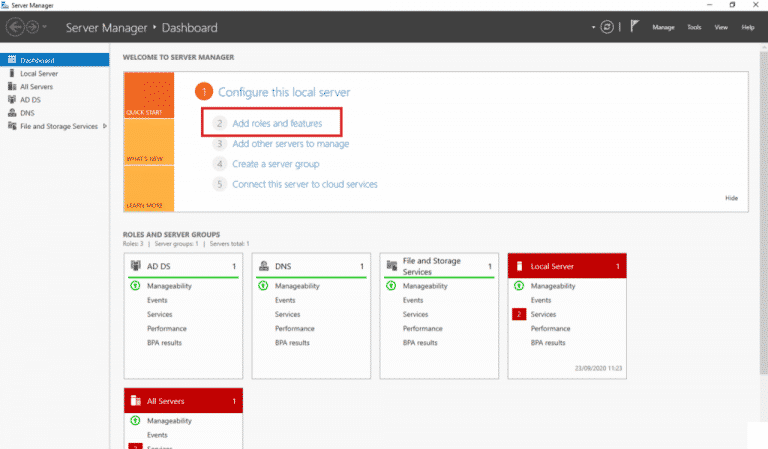
Dettagli del corso
Prerequisiti
Si consiglia la partecipazione al Corso Sistemista Informatico o competenze equivalenti.
Durata del corso
- Durata Estensiva 75 Ore;
Frequenza
Varie tipologie di Frequenza Estensiva ed Intensiva.
Date del corso
- Corso Windows Server Hybrid Administrator (Formula Estensiva Serale) – 08/10/2024– Mar. Gio. 18:30/21:30
Modalità di iscrizione
Le iscrizioni sono a numero chiuso per garantire ai tutti i partecipanti un servizio eccellente.
L’iscrizione avviene richiedendo di essere contattati dal seguente Link, o contattando la sede al numero verde 800-177596 o inviando una richiesta all’email [email protected].


