Obiettivi | Certificazione | Contenuti | Tipologia | Prerequisiti | Durata e Frequenza | Docenti | Modalità di Iscrizione | Calendario
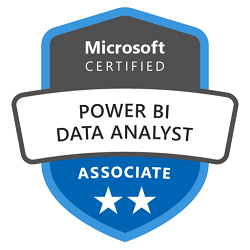
Il Corso PL-300 Power BI Data Analyst è un programma di formazione pensato per insegnare ai partecipanti come sfruttare al meglio le potenzialità di Power BI, uno strumento di analisi dei dati e di business intelligence sviluppato da Microsoft. L’obiettivo del corso è fornire ai partecipanti le competenze necessarie per creare, gestire e condividere report e dashboard personalizzati utilizzando Power BI. Durante il corso, i partecipanti avranno l’opportunità di apprendere le tecniche per la preparazione dei dati, l’analisi e la visualizzazione dei dati attraverso le varie funzionalità offerte da Power BI. Inoltre, impareranno a creare modelli di dati, utilizzare il linguaggio di formule DAX per creare misure avanzate e applicare tecniche di sicurezza dei dati per proteggere le informazioni sensibili.
Il corso PL-300 Power BI Data Analyst è adatto a una vasta gamma di partecipanti, tra cui professionisti IT, analisti di dati, consulenti e altri che desiderano acquisire competenze nell’utilizzo di Power BI per analizzare e visualizzare dati aziendali. Non è necessario avere esperienze pregresse con Power BI, ma è consigliabile avere una conoscenza di base delle tecniche di analisi dei dati e dei concetti di business intelligence. Il corso contribuisce alla preparazione dell’esame di Certificazione Power BI Data Associate.
Contattaci ora per ricevere tutti i dettagli e per richiedere, senza alcun impegno, di parlare direttamente con uno dei nostri Docenti (Clicca qui)
oppure chiamaci subito al nostro Numero Verde (800-177596)
Obiettivi del corso
Di seguito una sintesi degli obiettivi principali del corso Corso Power BI Data Analyst PL-300:
- Apprendere le potenzialità di Power BI per analisi dati e business intelligence.
- Creare, gestire e condividere report e dashboard personalizzati.
- Utilizzare il linguaggio DAX per misure avanzate.
- Applicare tecniche di sicurezza dei dati.
- Prepararsi all’esame di Certificazione Power BI Data Analyst.
Certificazione del corso
Esame PL-300 Microsoft Power BI Data Analyst; Questo esame valuta la padronanza delle competenze tecniche fondamentali nell’utilizzo di Power BI. I candidati sono testati sulla loro abilità nel preparare, modellare, visualizzare e analizzare i dati utilizzando Power BI. Questo include trasformare e caricare i dati, risolvere problemi di qualità dei dati, progettare modelli di dati efficaci utilizzando DAX, e creare report significativi e dashboards. Inoltre, l’esame richiede conoscenze per gestire e distribuire questi asset in Power BI, assicurando che i dati siano sicuri e accessibili.
Contenuti del corso
Get data from data sources
- Identify and connect to a data source
- Change data source settings, including credentials, privacy levels, and data source locations
- Select a shared dataset, or create a local dataset
- Choose between DirectQuery, Import, and Dual mode
- Change the value in a parameter
Transform and load the data
- Select appropriate column data types
- Create and transform columns
- Transform a query
- Design a star schema that contains facts and dimensions
- Identify when to use reference or duplicate queries and the resulting impact
- Merge and append queries
- Identify and create appropriate keys for relationships
- Configure data loading for queries
Clean the data
- Evaluate data, including data statistics and column properties
- Resolve inconsistencies, unexpected or null values, and data quality issues
- Resolve data import errors
Design and implement a data model
- Configure table and column properties
- Implement role-playing dimensions
- Define a relationship’s cardinality and cross-filter direction
- Create a common date table
- Implement row-level security roles
Create model calculations by using DAX
- Create single aggregation measures
- Use CALCULATE to manipulate filters
- Implement time intelligence measures
- Identify implicit measures and replace with explicit measures
- Use basic statistical functions
- Create semi-additive measures
- Create a measure by using quick measures
- Create calculated tables
Optimize model performance
- Improve performance by identifying and removing unnecessary rows and columns
- Identify poorly performing measures, relationships, and visuals by using Performance Analyzer
- Improve performance by choosing optimal data types
- Improve performance by summarizing data
Create reports
- Identify and implement appropriate visualizations
- Format and configure visualizations
- Use a custom visual
- Apply and customize a theme
- Configure conditional formatting
- Apply slicing and filtering
- Configure the report page
- Use the Analyze in Excel feature
- Choose when to use a paginated report
Enhance reports for usability and storytelling
- Configure bookmarks
- Create custom tooltips
- Edit and configure interactions between visuals
- Configure navigation for a report
- Apply sorting
- Configure sync slicers
- Group and layer visuals by using the Selection pane
- Drill down into data using interactive visuals
- Configure export of report content, and perform an export
- Design reports for mobile devices
Identify patterns and trends
- Use the Analyze feature in Power BI
- Use grouping, binning, and clustering
- Incorporate the Q&A feature in a report
- Use AI visuals
- Use reference lines, error bars, and forecasting
- Detect outliers and anomalies
- Create and share scorecards and metrics
Create and manage workspaces and assets
- Create and configure a workspace
- Assign workspace roles
- Configure and update a workspace app
- Publish, import, or update assets in a workspace
- Create dashboards
- Choose a distribution method
- Apply sensitivity labels to workspace content
- Configure subscriptions and data alerts
- Promote or certify Power BI content
- Manage global options for files
Manage datasets
- Identify when a gateway is required
- Configure a dataset scheduled refresh
- Configure row-level security group membership
- Provide access to datasets
Tipologia
Corso di Formazione con Docente
Docenti
I docenti sono Istruttori Autorizzati Microsoft e in altre tecnologie IT, con anni di esperienza pratica nel settore e nella Formazione.
Infrastruttura laboratoriale
Per tutte le tipologie di erogazione, il Corsista può accedere alle attrezzature e ai sistemi presenti nei Nostri laboratori o direttamente presso i data center del Vendor o dei suoi provider autorizzati in modalità remota h24. Ogni partecipante dispone di un accesso per implementare le varie configurazioni avendo così un riscontro pratico e immediato della teoria affrontata. Ecco di seguito alcuni scenari tratti dalle attività laboratoriali:
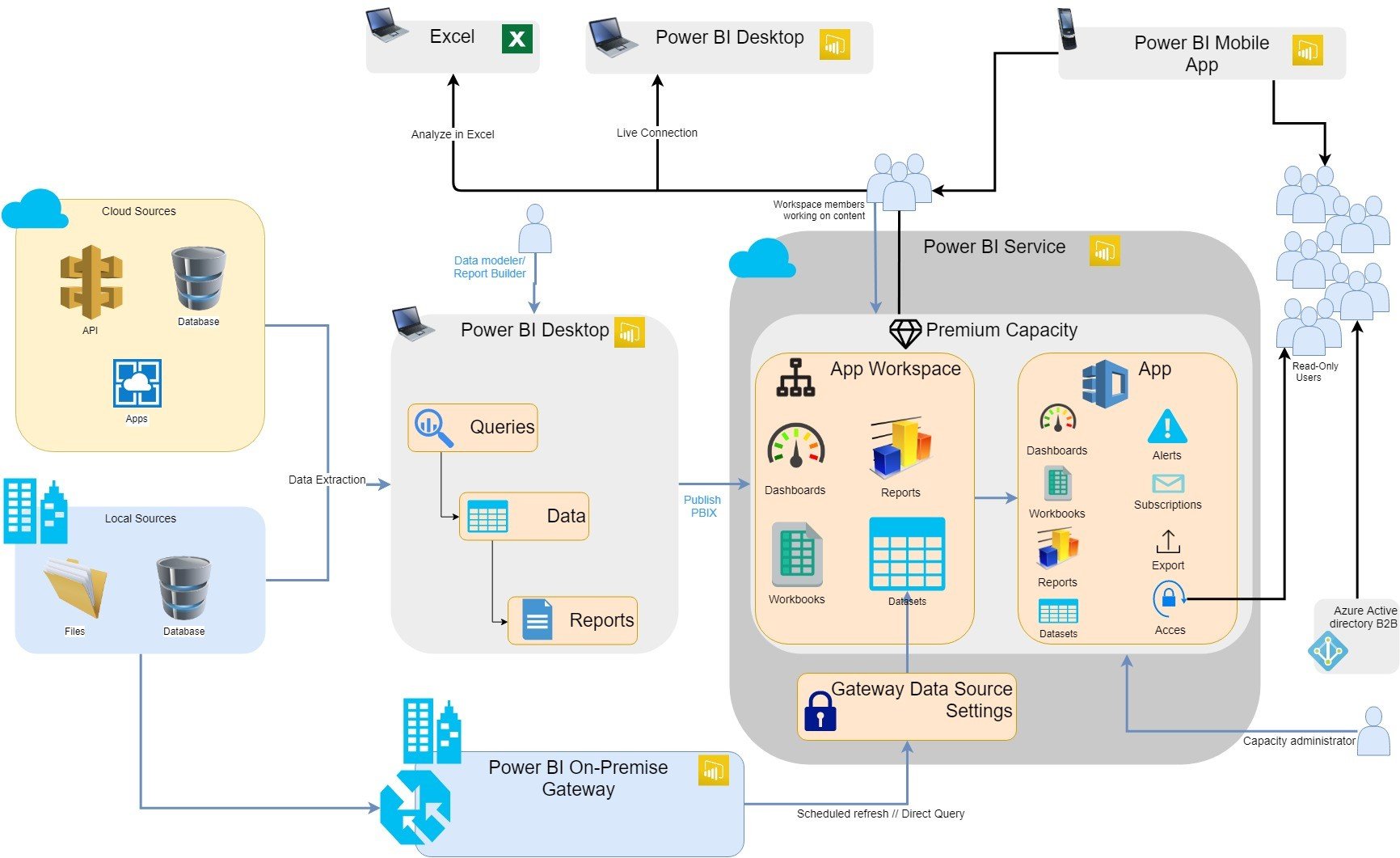
Dettagli del corso
Prerequisiti
- Si consiglia la partecipazione al Corso Azure Data Fundamentals.
Durata del corso
- Durata Intensiva 3gg;
Frequenza
Varie tipologie di Frequenza Estensiva ed Intensiva.
Date del corso
- Corso Microsoft Power BI Data Analyst (Formula Intensiva) – 04/03/2024 – 09:00 – 17:00
- Corso Microsoft Power BI Data Analyst (Formula Intensiva) – 28/05/2024 – 09:00 – 17:00
Modalità di iscrizione
Le iscrizioni sono a numero chiuso per garantire ai tutti i partecipanti un servizio eccellente.
L’iscrizione avviene richiedendo di essere contattati dal seguente Link, o contattando la sede al numero verde 800-177596 o inviando una richiesta all’email [email protected].


