Obiettivi | Certificazione | Contenuti | Tipologia | Prerequisiti | Durata e Frequenza | Docenti | Modalità di Iscrizione | Calendario

Il Corso SC-400 Microsoft Information Protection and Compliance in Microsoft 365 è rivolto a partecipanti che desiderano specializzarsi nella protezione delle informazioni e nella conformità in Microsoft 365. Il corso esplora la gestione dei rischi associati alle informazioni aziendali, l’implementazione e la gestione di soluzioni per la protezione delle informazioni, il monitoraggio e la risposta alle minacce. Si utilizzano strumenti come Microsoft Information Protection, Microsoft 365 Compliance, e Azure Information Protection. Il Corso contribuisce alla preparazione dell’esame di Certificazione Microsoft Information Protection and Compliance Administrator Associate.
Contattaci ora per ricevere tutti i dettagli e per richiedere, senza alcun impegno, di parlare direttamente con uno dei nostri Docenti (Clicca qui)
oppure chiamaci subito al nostro Numero Verde (800-177596)
Obiettivi del corso
Di seguito una sintesi degli obiettivi principali del Corso Microsoft Information Protection and Compliance SC-400:
- Implementare soluzioni Microsoft per la protezione delle informazioni.
- Gestire la conformità in Microsoft 365.
- Monitorare e rispondere alle minacce informatiche.
- Utilizzare Microsoft Information Protection e Microsoft 365 Compliance.
- Applicare Azure Information Protection per la sicurezza dei dati.
Certificazione del corso
Esame SC-400 Microsoft Information Protection and Compliance; Questo esame si concentra sulla valutazione delle competenze nell’amministrazione della protezione delle informazioni e della conformità in Microsoft 365. Questo include l’implementazione della protezione delle informazioni, la prevenzione della perdita di dati (DLP), la gestione del ciclo di vita dei dati, il monitoraggio e l’indagine sui dati e le attività utilizzando Microsoft Purview, e la gestione dei rischi interni e della privacy in Microsoft 365. I candidati devono avere esperienza con i servizi Microsoft 365 e familiarità con PowerShell.
Contenuti del corso
Create and manage sensitive info types
- Identify sensitive information requirements for an organization’s data
- Translate sensitive information requirements into built-in or custom sensitive info types
- Create and manage custom sensitive info types
- Create and manage exact data match (EDM) classifiers
- Implement document fingerprinting
Create and manage trainable classifiers
- Identify when to use trainable classifiers
- Design and create a trainable classifier
- Test a trainable classifier
- Retrain a trainable classifier
Implement and manage sensitivity labels
- Implement roles and permissions for administering sensitivity labels
- Define and create sensitivity labels
- Configure and manage sensitivity label policies
- Configure auto-labeling policies for sensitivity labels
- Monitor data classification and label usage by using Content explorer, Activity explorer, and audit search
- Apply bulk classification to on-premises data by using the Microsoft Purview Information Protection scanner
- Manage protection settings and marking for applied sensitivity labels
Design and implement encryption for email messages
- Design an email encryption solution based on methods available in Microsoft 365
- Implement Microsoft Purview Message Encryption
- Implement Microsoft Purview Advanced Message Encryption
Create and configure DLP policies
- Design DLP policies based on an organization’s requirements
- Configure permissions for DLP
- Create and manage DLP policies
- Interpret policy and rule precedence in DLP
- Configure a Microsoft Defender for Cloud Apps file policy to use DLP policies
Implement and monitor Endpoint DLP
- Configure advanced DLP rules for devices in DLP policies
- Configure Endpoint DLP settings
- Recommend a deployment method for device onboarding
- Identify endpoint requirements for device onboarding
- Monitor endpoint activities
- Implement the Microsoft Purview Extension
Monitor and manage DLP activities
- Analyze DLP reports
- Analyze DLP activities by using Activity explorer
- Remediate DLP alerts in the Microsoft Purview compliance portal
- Remediate DLP alerts generated by Defender for Cloud Apps
Retain and delete data by using retention labels
- Plan for information retention and disposition by using retention labels
- Create retention labels for data lifecycle management
- Configure and manage adaptive scopes
- Configure a retention label policy to publish labels
- Configure a retention label policy to auto-apply labels
- Interpret the results of policy precedence, including using Policy lookup
Manage data retention in Microsoft 365 workloads
- Create and apply retention policies for SharePoint and OneDrive
- Create and apply retention policies for Microsoft 365 groups
- Create and apply retention policies for Teams
- Create and apply retention policies for Yammer
- Create and apply retention policies for Exchange Online
- Apply mailbox holds in Exchange Online
- Implement Exchange Online archiving policies
- Configure preservation locks for retention policies and retention label policies
- Recover retained content in Microsoft 365
Implement Microsoft Purview records management
- Create and configure retention labels for records management
- Manage retention labels by using a file plan, including file plan descriptors
- Classify records by using retention labels and retention label policies
- Manage event-based retention
- Manage the disposition of content in records management
- Configure records management settings, including retention label settings and disposition settings
Plan and manage regulatory requirements by using Microsoft Purview Compliance Manager
- Plan for regulatory compliance in Microsoft 365
- Create and manage assessments
- Create and modify custom templates
- Interpret and manage improvement actions
- Create and manage alert policies for assessments
Plan and manage eDiscovery and Content search
- Choose between eDiscovery (Standard) and eDiscovery (Premium) based on an organization’s requirements
- Plan and implement eDiscovery
- Delegate permissions to use eDiscovery and Content search
- Perform searches and respond to results from eDiscovery
- Manage eDiscovery cases
- Perform searches by using Content search
Manage and analyze audit logs and reports in Microsoft Purview
- Choose between Audit (Standard) and Audit (Premium) based on an organization’s requirements
- Plan for and configure auditing
- Investigate activities by using the unified audit log
- Review and interpret compliance reports and dashboards
- Configure alert policies
- Configure audit retention policies
Implement and manage Microsoft Purview Communication Compliance
- Plan for communication compliance
- Create and manage communication compliance policies
- Investigate and remediate communication compliance alerts and reports
Implement and manage Microsoft Purview Insider Risk Management
- Plan for insider risk management
- Create and manage insider risk management policies
- Investigate and remediate insider risk activities, alerts, and reports
- Manage insider risk cases
- Manage forensic evidence settings
- Manage notice templates
Implement and manage Microsoft Purview Information Barriers (IBs)
- Plan for IBs
- Create and manage IB segments and policies
- Configure Teams, SharePoint, and OneDrive to enforce IBs, including setting barrier modes
- Investigate issues with IB policies
Implement and manage privacy requirements by using Microsoft Priva
- Configure and maintain privacy risk management
- Create and manage Privacy Risk Management policies
- Identify and monitor potential risks involving personal data
- Evaluate and remediate alerts and issues
- Implement and manage subject rights requests
Tipologia
Corso di Formazione con Docente
Docenti
I docenti sono Istruttori Autorizzati Microsoft e in altre tecnologie IT, con anni di esperienza pratica nel settore e nella Formazione.
Infrastruttura laboratoriale
Per tutte le tipologie di erogazione, il Corsista può accedere alle attrezzature e ai sistemi presenti nei Nostri laboratori o direttamente presso i data center del Vendor o dei suoi provider autorizzati in modalità remota h24. Ogni partecipante dispone di un accesso per implementare le varie configurazioni avendo così un riscontro pratico e immediato della teoria affrontata. Ecco di seguito alcuni scenari tratti dalle attività laboratoriali:
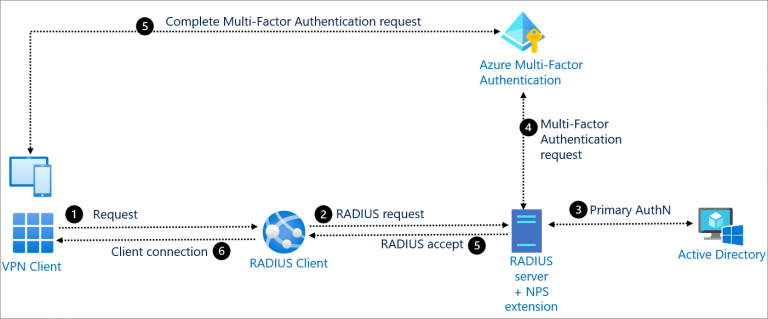
Dettagli del corso
Prerequisiti
Si consiglia la partecipazione al Corso Microsoft Security, Compliance, and Identity Fundamentals (SC-900) e al Corso Microsoft Identity and Access Administrator (SC-300).
Durata del corso
- Durata Intensiva 2gg;
Frequenza
Varie tipologie di Frequenza Estensiva ed Intensiva.
Date del corso
- Administering Information Protection and Compliance in Microsoft 365 (Formula Intensiva) – Su richiesta – 09:00 – 17:00
Modalità di iscrizione
Le iscrizioni sono a numero chiuso per garantire ai tutti i partecipanti un servizio eccellente.
L’iscrizione avviene richiedendo di essere contattati dal seguente Link, o contattando la sede al numero verde 800-177596 o inviando una richiesta all’email [email protected].


