Obiettivi | Certificazione | Contenuti | Tipologia | Prerequisiti | Durata e Frequenza | Docenti | Modalità di Iscrizione | Calendario

Il Corso SC-300 Microsoft Identity and Access Administrator è un programma di formazione dettagliato pensato per i partecipanti che mirano a specializzarsi nella gestione delle identità e degli accessi nell’ambito delle soluzioni Microsoft. Questo corso offre ai partecipanti un’opportunità unica di approfondire la loro conoscenza e competenza nel campo della sicurezza informatica, concentrandosi su argomenti quali la progettazione, l’implementazione e la gestione delle identità e degli accessi, la protezione delle informazioni e la conformità normativa.
Durante il corso, i partecipanti esploreranno le diverse soluzioni e servizi offerti da Microsoft per garantire la sicurezza delle identità e degli accessi, come Microsoft Azure Active Directory e Microsoft 365. Verranno affrontati argomenti quali la progettazione e l’implementazione di strategie di gestione delle identità, l’automazione delle attività di gestione degli accessi e la protezione delle informazioni sensibili.
Il corso contribuisce alla preparazione dell’esame di Certificazione Microsoft Identity and Access Administrator Associate.
Contattaci ora per ricevere tutti i dettagli e per richiedere, senza alcun impegno, di parlare direttamente con uno dei nostri Docenti (Clicca qui)
oppure chiamaci subito al nostro Numero Verde (800-177596)
Obiettivi del corso
Di seguito una sintesi degli obiettivi principali del Corso Microsoft Identity and Access Administrator SC-300:
- Approfondimento della gestione delle identità e degli accessi.
- Utilizzo di Microsoft Azure Active Directory.
- Implementazione di strategie per la protezione delle informazioni.
- Gestione della conformità normativa.
- Integrazione di soluzioni Microsoft per la sicurezza delle identità.
Certificazione del corso
Esame SC-300 Microsoft Identity and Access Administrator; Questo esame valuta le competenze dei candidati nella progettazione, implementazione e gestione delle identità e dell’accesso in Microsoft Azure Active Directory e altri servizi Microsoft. Include la gestione di identità per utenti, dispositivi, risorse di Azure e applicazioni. L’esame copre argomenti come la configurazione e gestione di Microsoft Entra, l’implementazione di identità ibride, la gestione degli accessi per risorse Azure, la protezione dell’identità e la governance.
Contenuti del corso
Configure and manage a Microsoft Entra tenant
- Configure and manage built-in and custom Microsoft Entra roles
- Recommend when to use administrative units
- Configure and manage administrative units
- Evaluate effective permissions for Microsoft Entra roles
- Configure and manage custom domains
- Configure Company branding settings
- Configure tenant properties, user settings, group settings, and device settings
Create, configure, and manage Microsoft Entra identities
- Create, configure, and manage users
- Create, configure, and manage groups
- Manage custom security attributes
- Automate the management of users and groups by using PowerShell
- Assign, modify, and report on licenses
Implement and manage identities for external users and tenants
- Manage External collaboration settings in Microsoft Entra ID
- Invite external users, individually or in bulk
- Manage external user accounts in Microsoft Entra ID
- Implement Cross-tenant access settings
- Implement and manage cross-tenant synchronization
- Configure identity providers, including SAML and WS-Fed
- Create and manage a Microsoft Entra B2C tenant (Microsoft Entra External ID)
Implement and manage hybrid identity
- Implement and manage Microsoft Entra Connect
- Implement and manage Microsoft Entra Connect cloud sync
- Implement and manage password hash synchronization
- Implement and manage pass-through authentication
- Implement and manage seamless single sign-on (SSO)
- Implement and manage federation, excluding manual Active Directory Federation Services (AD FS) deployments
- Implement and manage Microsoft Entra Connect Health
- Troubleshoot synchronization errors
Plan, implement, and manage Microsoft Entra ID user authentication
- Plan for authentication
- Implement and manage authentication methods
- Implement and manage tenant-wide Multi-factor Authentication (MFA) settings
- Manage per-user MFA settings
- Configure and deploy self-service password reset (SSPR)
- Implement and manage Windows Hello for Business
- Disable accounts and revoke user sessions
- Implement and manage password protection and smart lockout
- Enable Microsoft Entra Kerberos authentication for hybrid identities
- Implement certificate-based authentication in Microsoft Entra
Plan, implement, and manage Microsoft Entra Conditional Access
- Plan Conditional Access policies
- Implement Conditional Access policy assignments
- Implement Conditional Access policy controls
- Test and troubleshoot Conditional Access policies
- Implement session management
- Implement device-enforced restrictions
- Implement continuous access evaluation
- Create a Conditional Access policy from a template
Manage risk by using Microsoft Entra Identity Protection
- Implement and manage user risk policies
- Implement and manage sign-in risk policies
- Implement and manage MFA registration policies
- Monitor, investigate and remediate risky users
- Monitor, investigate, and remediate risky workload identities
Implement access management for Azure resources by using Azure roles
- Create custom Azure roles, including both control plane and data plane permissions
- Assign built-in and custom Azure roles
- Evaluate effective permissions for a set of Azure roles
- Assign Azure roles to enable Microsoft Entra ID login to Azure virtual machines
- Configure Azure Key Vault role-based access control (RBAC) and access policies
Plan and implement identities for applications and Azure workloads
- Select appropriate identities for applications and Azure workloads, including managed identities, service principals, user accounts, and managed service accounts
- Create managed identities
- Assign a managed identity to an Azure resource
- Use a managed identity assigned to an Azure resource to access other Azure resources
Plan, implement, and monitor the integration of enterprise applications
- Configure and manage user and admin consent
- Discover apps by using AD FS application activity reports
- Plan and implement settings for enterprise applications, including application-level and tenant-level settings
- Assign appropriate Microsoft Entra roles to users to manage enterprise applications
- Monitor and audit activity in enterprise applications
- Design and implement integration for on-premises apps by using Microsoft Entra Application Proxy
- Design and implement integration for software as a service (SaaS) apps
- Assign, classify, and manage users, groups, and app roles for enterprise applications
- Create and manage application collections
Plan and implement app registrations
- Plan for app registrations
- Create app registrations
- Configure app authentication
- Configure API permissions
- Create app roles
Manage and monitor app access by using Microsoft Defender for Cloud Apps
- Configure and analyze cloud discovery results by using Defender for Cloud Apps
- Configure connected apps
- Implement application-enforced restrictions
- Configure Conditional Access app control
- Create access and session policies in Defender for Cloud Apps
- Implement and manage policies for OAuth apps
- Manage the Cloud app catalog
Plan and implement entitlement management in Microsoft Entra
- Plan entitlements
- Create and configure catalogs
- Create and configure access packages
- Manage access requests
- Implement and manage terms of use (ToU)
- Manage the lifecycle of external users
- Configure and manage connected organizations
Plan, implement, and manage access reviews in Microsoft Entra
- Plan for access reviews
- Create and configure access reviews
- Monitor access review activity
- Manually respond to access review activity
Plan and implement privileged access
- Plan and manage Azure roles in Microsoft Entra Privileged Identity Management (PIM), including settings and assignments
- Plan and manage Azure resources in PIM, including settings and assignments
- Plan and configure privileged access groups
- Manage the PIM request and approval process
- Analyze PIM audit history and reports
- Create and manage break-glass accounts
Monitor identity activity by using logs, workbooks, and reports
- Design a strategy for monitoring Microsoft Entra
- Review and analyze sign-in, audit, and provisioning logs by using the Microsoft Entra admin center
- Configure diagnostic settings, including configuring destinations such as Log Analytics workspaces, storage accounts, and event hubs
- Monitor Microsoft Entra by using KQL queries in Log Analytics
- Analyze Microsoft Entra by using workbooks and reporting
- Monitor and improve the security posture by using Identity Secure Score
Plan and implement Microsoft Entra Permissions Management
- Onboard Azure subscriptions to Permissions Management
- Evaluate and remediate risks relating to Azure identities, resources, and tasks
- Evaluate and remediate risks relating to Azure highly privileged roles
- Evaluate and remediate risks relating to Permissions Creep Index (PCI) in Azure
- Configure activity alerts and triggers for Azure subscriptions
Tipologia
Corso di Formazione con Docente
Docenti
I docenti sono Istruttori Autorizzati Microsoft e in altre tecnologie IT, con anni di esperienza pratica nel settore e nella Formazione.
Infrastruttura laboratoriale
Per tutte le tipologie di erogazione, il Corsista può accedere alle attrezzature e ai sistemi presenti nei Nostri laboratori o direttamente presso i data center del Vendor o dei suoi provider autorizzati in modalità remota h24. Ogni partecipante dispone di un accesso per implementare le varie configurazioni avendo così un riscontro pratico e immediato della teoria affrontata. Ecco di seguito alcuni scenari tratti dalle attività laboratoriali:
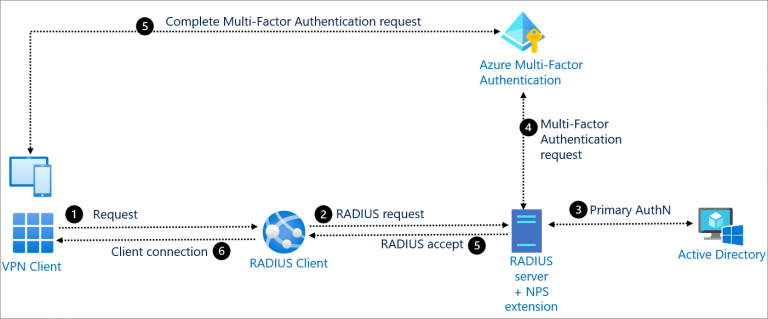
Dettagli del corso
Prerequisiti
Si consiglia la partecipazione al Corso Microsoft Security, Compliance, and Identity Fundamentals (SC-900).
Durata del corso
- Durata Intensiva 4gg;
Frequenza
Varie tipologie di Frequenza Estensiva ed Intensiva.
Date del corso
- Corso Microsoft Identity and Access Administrator (Formula Intensiva) – 24/09/2024 – 09:00 – 17:00
Modalità di iscrizione
Le iscrizioni sono a numero chiuso per garantire ai tutti i partecipanti un servizio eccellente.
L’iscrizione avviene richiedendo di essere contattati dal seguente Link, o contattando la sede al numero verde 800-177596 o inviando una richiesta all’email [email protected].


