Obiettivi | Certificazione | Contenuti | Tipologia | Prerequisiti | Durata e Frequenza | Docenti | Modalità di Iscrizione | Calendario

Il Corso Networking in Google Cloud fornisce ai partecipanti una comprensione approfondita delle reti VPC di Google Cloud Platform. Comprende lezioni dettagliate su vari argomenti, tra cui i fondamenti delle reti VPC, il controllo dell’accesso, la condivisione di reti tra progetti e il bilanciamento del carico.
I partecipanti avranno l’opportunità di esplorare le funzionalità di interconnessione ibrida, la fatturazione e i prezzi delle reti, il design e la distribuzione della rete, e infine, il monitoraggio e la risoluzione dei problemi. Durante il corso, verranno affrontate diverse tecnologie, tra cui IAM, Compute Engine, Cloud DNS, Shared VPC, VPC Network Peering, Cloud Armor, Cloud CDN, e molte altre.
Il corso contribuisce alla preparazione dell’esame di Certificazione Google Cloud Certified Professional Cloud Network Engineer e Certificazione Google Cloud Certified Professional Cloud Security Engineer.
Contattaci ora per ricevere tutti i dettagli e per richiedere, senza alcun impegno, di parlare direttamente con uno dei nostri Docenti (Clicca qui)
oppure chiamaci subito al nostro Numero Verde (800-177596)
Obiettivi del corso
Di seguito una sintesi degli obiettivi principali del Corso Networking in Google Cloud:
- Comprensione dei fondamenti delle reti VPC.
- Gestione del controllo dell’accesso e condivisione di reti.
- Implementazione del bilanciamento del carico.
- Progettazione e distribuzione di reti.
- Monitoraggio e risoluzione dei problemi di rete.
Certificazione del corso
Esame Google Cloud Certified Professional Cloud Network Engineer; Questa certificazione è mirata a professionisti che implementano e gestiscono architetture di rete all’interno dell’ambiente Google Cloud. L’esame verifica la capacità di progettare, pianificare e creare prototipi di reti su Google Cloud, nonché di implementare istanze di Virtual Private Cloud (VPC). Inoltre, valuta la competenza nel configurare servizi di rete essenziali, gestire l’interconnessione ibrida e ottimizzare le operazioni di rete. La certificazione copre anche la gestione avanzata del traffico di rete, la sicurezza e la protezione delle infrastrutture di rete, assicurando che i candidati possano costruire soluzioni di rete sicure e scalabili. Gli argomenti testati riflettono competenze critiche necessarie per un ingegnere di rete cloud, inclusa la capacità di lavorare con architetture di rete complesse e fornire soluzioni ottimizzate per le esigenze aziendali.
Contenuti del corso
Module 1: Google Cloud VPC Networking Fundamentals
- Recall that networks belong to projects.
- Explain the differences among default, auto, and custom networks.
- Create networks and subnets.
- Explain how IPv4 addresses are assigned to Compute Engine instances.
- Publish domain names using Google Cloud DNS.
- Create Compute Engine instances with IP aliases.
- Create Compute Engine instances with multiple virtual network.
Module 2: Controlling Access to VPC Networks
- Outline how IAM policies affect VPC networks.
- Control access to network resources using service accounts.
- Control access to Compute Engine instances with tag-based firewall rules.
Module 3: Sharing Networks across Projects
- Outline the overall workflow for configuring Shared VPC.
- Differentiate between the IAM roles that allow network resources to be managed.
- Configure peering between unrelated VPC Networks.
- Recall when to use Shared VPC and when to use VPC Network Peering.
Module 4: Load Balancing
- Recall the various load balancing services.
- Configure Layer 7 HTTP(S) load balancing.
- Whitelist and blacklist IP traffic with Cloud Armor.
- Cache content with Cloud CDN.
- Explain Layer 4 TCP or SSL proxy load balancing.
- Explain regional network load balancing.
- Configure internal load balancing.
- Recall the choices for enabling IPv6 Internet connectivity for Google Cloud load balancers.
- Determine which Google Cloud load balancer to use when.
Module 5: Hybrid Connectivity
- Recall the Google Cloud interconnect and peering services available to connect your infrastructure to Google Cloud.
- Explain Dedicated Interconnect and Partner Interconnect.
- Describe the workflow for configuring a Dedicated Interconnect.
- Build a connection over a VPN with Cloud Router.
- Determine which Google Cloud interconnect service to use when.
- Explain Direct Peering and Partner Peering.
- Determine which Google Cloud peering service to use when.
Module 6: Networking Pricing and Billing
- Recognize how networking features are charged for.
- Use Network Service Tiers to optimize spend.
- Determine which Network Service Tier to use when.
- Recall that labels can be used to understand networking spend.
Module 7: Network Design and Deployment
- Explain common network design patterns.
- Configure Private Google Access to allow access to certain Google Cloud services from VM instances with only internal IP addresses.
- Configure Cloud NAT to provide your instances without public IP addresses access to the internet.
- Automate the deployment of networks using Deployment Manager or Terraform.
- Launch networking solutions using Cloud Marketplace.
Module 8: Network Monitoring and Troubleshooting
- Configure uptime checks, alerting policies and charts for your network services.
- Use VPC Flow Logs to log and analyze network traffic behavior.
Tipologia
Corso di Formazione con Docente
Docenti
I docenti sono Istruttori accreditati Google Cloud e certificati in altre tecnologie IT, con anni di esperienza pratica nel settore e nella Formazione.
Infrastruttura laboratoriale
Per tutte le tipologie di erogazione, il Corsista può accedere alle attrezzature e ai sistemi presenti nei Nostri laboratori o direttamente presso i data center del Vendor o dei suoi provider autorizzati in modalità remota h24. Ogni partecipante dispone di un accesso per implementare le varie configurazioni avendo così un riscontro pratico e immediato della teoria affrontata. Ecco di seguito alcuni scenari tratti dalle attività laboratoriali:
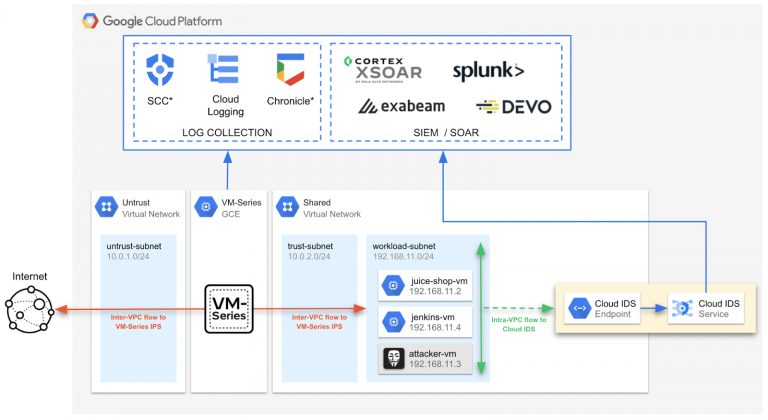
Dettagli del corso
Prerequisiti
Si consiglia la partecipazione al Corso Google Cloud Fundamentals Core Infrastructure.
Durata del corso
- Durata Intensiva 2gg;
Frequenza
Varie tipologie di Frequenza Estensiva ed Intensiva.
Date del corso
- Corso Networking in Google Cloud (Formula Intensiva) – 20/05/2024 – 9:00 – 17:00
- Corso Networking in Google Cloud (Formula Intensiva) – 24/06/2024 – 9:00 – 17:00
- Corso Networking in Google Cloud (Formula Intensiva) – 30/09/2024 – 9:00 – 17:00
- Corso Networking in Google Cloud (Formula Intensiva) – 28/10/2024 – 9:00 – 17:00
- Corso Networking in Google Cloud (Formula Intensiva) – 02/12/2024 – 9:00 – 17:00
Modalità di iscrizione
Le iscrizioni sono a numero chiuso per garantire ai tutti i partecipanti un servizio eccellente.
L’iscrizione avviene richiedendo di essere contattati dal seguente Link, o contattando la sede al numero verde 800-177596 o inviando una richiesta all’email [email protected].


