Obiettivi | Certificazione | Contenuti | Tipologia | Prerequisiti | Durata e Frequenza | Docenti | Modalità di Iscrizione | Calendario

Il Corso Developing on AWS (DODEVA) è progettato per insegnare agli sviluppatori come creare, implementare e mantenere applicazioni e servizi utilizzando Amazon Web Services. Durante il corso, i partecipanti impareranno a sfruttare le diverse funzionalità e servizi di AWS per sviluppare soluzioni scalabili, sicure e affidabili. Uno degli obiettivi principali del corso è fornire ai partecipanti una solida comprensione dei servizi di calcolo di AWS, come Amazon EC2, AWS Lambda e Amazon ECS. Impareranno a utilizzare questi servizi per creare e implementare applicazioni e servizi in modo efficiente e affidabile.
Il corso si concentra anche sulla gestione e l’archiviazione dei dati utilizzando i servizi di storage di AWS, come Amazon S3, Amazon DynamoDB e Amazon RDS. I partecipanti impareranno a progettare e implementare soluzioni di storage adatte alle esigenze delle loro applicazioni e a garantire la sicurezza dei dati. Un altro obiettivo importante del corso è insegnare ai partecipanti come integrare le applicazioni e i servizi utilizzando servizi di comunicazione e messaggistica come Amazon SNS, Amazon SQS e AWS AppSync.
Inoltre, i partecipanti impareranno a implementare soluzioni di sicurezza e identità, come l’autenticazione e l’autorizzazione, utilizzando servizi come AWS Identity and Access Management (IAM) e Amazon Cognito.
Infine, il corso copre le tecniche per monitorare, eseguire il debug e ottimizzare le prestazioni delle applicazioni sviluppate su AWS. I partecipanti acquisiranno familiarità con gli strumenti e le best practice per garantire che le loro soluzioni siano efficienti, affidabili e ad alte prestazioni. Il corso contribuisce alla preparazione dell’esame per la Certificazione AWS Certified Developer – Associate.
Contattaci ora per ricevere tutti i dettagli e per richiedere, senza alcun impegno, di parlare direttamente con uno dei nostri Docenti (Clicca qui)
oppure chiamaci subito al nostro Numero Verde (800-177596)
Obiettivi del corso
Di seguito una sintesi degli obiettivi principali del Corso Developing on AWS (DODEVA):
- Comprensione dei Servizi di Calcolo AWS: Acquisire una solida conoscenza dei servizi di calcolo di AWS, come Amazon EC2, AWS Lambda e Amazon ECS, e utilizzarli per creare e implementare applicazioni e servizi in modo efficiente.
- Gestione e Archiviazione dei Dati: Imparare a gestire e archiviare dati utilizzando i servizi di storage di AWS, come Amazon S3, Amazon DynamoDB e Amazon RDS, e a progettare soluzioni di storage adatte e sicure per le applicazioni.
- Integrazione di Applicazioni e Servizi: Acquisire competenze su come integrare applicazioni e servizi utilizzando servizi di comunicazione e messaggistica AWS, come Amazon SNS, Amazon SQS e AWS AppSync.
- Implementazione di Soluzioni di Sicurezza e Identità: Apprendere come implementare soluzioni di sicurezza e identità, come l’autenticazione e l’autorizzazione, utilizzando servizi come AWS Identity and Access Management (IAM) e Amazon Cognito.
- Monitoraggio e Ottimizzazione delle Prestazioni: Coprire tecniche per monitorare, eseguire il debug e ottimizzare le prestazioni delle applicazioni sviluppate su AWS, familiarizzando con gli strumenti e le best practice per assicurare efficienza e affidabilità delle soluzioni.
Certificazione del corso
Esame AWS Certified Developer – Associate; L’esame di certificazione AWS Certified Developer – Associate (DVA-C02) si concentra sulla valutazione delle competenze dei candidati nel creare, distribuire e gestire applicazioni su AWS. L’esame copre diverse aree tematiche, tra cui lo sviluppo di codice per la scalabilità e l’affidabilità, l’utilizzo di servizi AWS per il deployment e la gestione delle applicazioni, l’implementazione di soluzioni sicure, il monitoraggio e il troubleshooting delle applicazioni, e l’ottimizzazione delle risorse per ridurre i costi.
L’obiettivo dell’esame è assicurare che i candidati abbiano una solida conoscenza delle migliori pratiche e delle soluzioni AWS per lo sviluppo di software e la gestione delle infrastrutture, nonché una buona comprensione di come scegliere e integrare i servizi AWS appropriati in base alle specifiche esigenze del progetto.
Contenuti del corso
Module 1: Course Overview
- Logistics
- Student resources
- Agenda
- Introductions
Module 2: Building a Web Application on AWS
- Discuss the architecture of the application you are going to build during this course
- Explore the AWS services needed to build your web application
- Discover how to store, manage, and host your web application
Module 3: Getting Started with Development on AWS
- Describe how to access AWS services programmatically
- List some programmatic patterns and how they provide efficiencies within AWS SDKs and AWS CLI
- Explain the value of AWS Cloud9
Module 4: Getting Started with Permissions
- Review AWS Identity and Access Management (IAM) features and components permissions
- to support a development environment
- Demonstrate how to test AWS IAM permissions
- Configure your IDEs and SDKs to support a development environment
- Demonstrate accessing AWS services using SDKs and AWS Cloud9
- Lab 1: Configure the Developer Environment
- Connect to a developer environment
- Verify that the IDE and the AWS CLI are installed and configured to use the application profile
- Verify that the necessary permissions have been granted to run AWS CLI commands
- Assign an AWS IAM policy to a role to delete an Amazon S3 bucket
Module 5: Getting Started with Storage
- Describe the basic concepts of Amazon S3
- List the options for securing data using Amazon S3
- Define SDK dependencies for your code
- Explain how to connect to the Amazon S3 service
- Describe request and response objects
Module 6: Processing Your Storage Operations
- Perform key bucket and object operations
- Explain how to handle multiple and large objects
- Create and configure an Amazon S3 bucket to host a static website
- Grant temporary access to your objects
- Demonstrate performing Amazon S3 operations using SDKs
- Lab 2: Develop Solutions Using Amazon S3
- Interact with Amazon S3 programmatically using AWS SDKs and the AWS CLI
- Create a bucket using waiters and verify service exceptions codes
- Build the needed requests to upload an Amazon S3 object with metadata attached
- Build requests to download an object from the bucket, process data, and upload the object back to the bucket
- Configure a bucket to host the website and sync the source files using the AWS CLI
- Add IAM bucket policies to access the S3 website
Module 7: Getting Started with Databases
- Describe the key components of DynamoDB
- Explain how to connect to DynamoDB
- Describe how to build a request object
- Explain how to read a response object
- List the most common troubleshooting exceptions
Module 8: Processing Your Database Operations
- Develop programs to interact with DynamoDB using AWS SDKs
- Perform CRUD operations to access tables, indexes, and data
- Describe developer best practices when accessing DynamoDB
- Review caching options for DynamoDB to improve performance
- Perform DynamoDB operations using SDK
- Lab 3: Develop Solutions Using Amazon DynamoDB
- Interact with Amazon DynamoDB programmatically using low-level, document, and highlevel APIs in your programs
- Retrieve items from a table using key attributes, filters, expressions, and paginations
- Load a table by reading JSON objects from a file
- Search items from a table based on key attributes, filters, expressions, and paginations
- Update items by adding new attributes and changing data conditionally
- Access DynamoDB data using PartiQL and object-persistence models where applicable
Module 9: Processing Your Application Logic
- Develop a Lambda function using SDKs
- Configure triggers and permissions for Lambda functions
- Test, deploy, and monitor Lambda functions
- Lab 4: Develop Solutions Using AWS Lambda Functions
- Create AWS Lambda functions and interact programmatically using AWS SDKs and AWS CLI
- Configure AWS Lambda functions to use the environment variables and to integrate with
- other services
- Generate Amazon S3 pre-signed URLs using AWS SDKs and verify the access to bucket
- objects
- Deploy the AWS Lambda functions with .zip file archives through your IDE and test as needed
- Invoke AWS Lambda functions using the AWS Console and AWS CLI
Module 10: Managing the APIs
- Describe the key components of API Gateway
- Develop API Gateway resources to integrate with AWS services
- Configure API request and response calls for your application endpoints
- Test API resources and deploy your application API endpoint
- Demonstrate creating API Gateway resources to interact with your application APIs
- Lab 5: Develop Solutions Using Amazon API Gateway
- Create RESTful API Gateway resources and configure CORS for your application
- Integrate API methods with AWS Lambda functions to process application data
- Configure mapping templates to transform the pass-through data during method integration
- Create a request model for API methods to ensure that the pass-through data format complies with application rules
- Deploy the API Gateway to a stage and validate the results using the API endpoint
Module 11: Building a Modern Application
- Describe the challenges with traditional architectures
- Describe the microservice architecture and benefits
- Explain various approaches for designing microservice applications
- Explain steps involved in decoupling monolithic applications
- Demonstrate the orchestration of Lambda Functions using AWS Step Functions
Module 12: Granting Access to Your Application Users
- Analyze the evolution of security protocols
- Explore the authentication process using Amazon Cognito
- Manage user access and authorize serverless APIs
- Observe best practices for implementing Amazon Cognito
- Demonstrate the integration of Amazon Cognito and review JWT tokens
- Lab 6: Capstone – Complete the Application Build
- Create a Userpool and an Application Client for your web application using
- Add new users and confirm their ability to sign-in using the Amazon Cognito CLI
- Configure API Gateway methods to use Amazon Cognito as an authorizer
- Verify JWT authentication tokens are generated during API Gateway calls
- Develop API Gateway resources rapidly using a Swagger importing strategy
- Set up your web application frontend to use Amazon Cognito and API Gateway
- configurations and verify the entire application functionality
Module 13: Deploying Your Application
- Identify risks associated with traditional software development practices
- Understand DevOps methodology
- Configure an AWS SAM template to deploy a serverless application
- Describe various application deployment strategies
- Demonstrate deploying a serverless application using AWS SAM
Module 14: Observing Your Application
- Differentiate between monitoring and observability
- Evaluate why observability is necessary in modern development and key components
- Understand CloudWatch’s part in configuring the observability
- Demonstrate using CloudWatch Application Insights to monitor applications
- Demonstrate using X-Ray to debug your applications
- Lab 7: Observe the Application Using AWS X-Ray
- Instrument your application code to use AWS X-Ray capabilities
- Enable your application deployment package to generate logs
- Understand the key components of an AWS SAM template and deploy your application
- Create AWS X-Ray service maps to observe end-to-end processing behavior of your application
- Analyze and debug application issues using AWS X-Ray traces and annotations
Tipologia
Corso di Formazione con Docente
Docenti
I docenti sono Istruttori accreditati Amazon AWS e certificati in altre tecnologie IT, con anni di esperienza pratica nel settore e nella Formazione.
Infrastruttura laboratoriale
Per tutte le tipologie di erogazione, il Corsista può accedere alle attrezzature e ai sistemi presenti nei Nostri laboratori o direttamente presso i data center del Vendor o dei suoi provider autorizzati in modalità remota h24. Ogni partecipante dispone di un accesso per implementare le varie configurazioni avendo così un riscontro pratico e immediato della teoria affrontata. Ecco di seguito alcuni scenari tratti dalle attività laboratoriali:
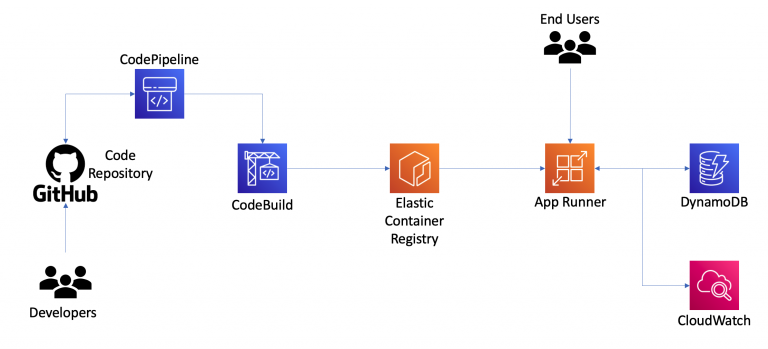
Dettagli del corso
Prerequisiti
Si consiglia la partecipazione al Corso AWS Cloud Practitioner Essentials, e al Corso AWS Technical Essentials;. Esperienza di programmazione in almeno un linguaggio. Si consiglia la partecipazione al Corso Python Developer.
Durata del corso
Durata Intensiva 3gg.
Frequenza
Varie tipologie di Frequenza Estensiva ed Intensiva.
Date del corso
- Developing on AWS (Formula Intensiva) – 23/09/2024 – 09:00 – 17:00
- Developing on AWS (Formula Intensiva) – 02/12/2024 – 09:00 – 17:00
Modalità di iscrizione
Le iscrizioni sono a numero chiuso per garantire ai tutti i partecipanti un servizio eccellente. L’iscrizione avviene richiedendo di essere contattati dal seguente Link, o contattando la sede al numero verde 800-177596 o inviando una richiesta all’email [email protected].


