Obiettivi | Certificazione | Contenuti | Tipologia | Prerequisiti | Durata e Frequenza | Docenti | Modalità di Iscrizione | Calendario
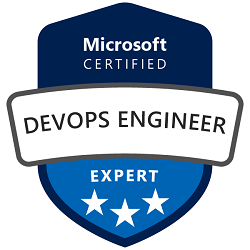
Il Corso AZ-400 Designing and Implementing DevOps Solutions è un programma di formazione avanzato che si concentra sulla progettazione e l’implementazione di soluzioni DevOps utilizzando Microsoft Azure. Questo corso è destinato ai partecipanti che hanno esperienza con i servizi cloud di Microsoft Azure e desiderano approfondire le loro competenze nella creazione e gestione di soluzioni DevOps efficienti e scalabili su Azure.
Durante il corso, i partecipanti impareranno come progettare e implementare processi e pratiche DevOps che consentano un’integrazione e una distribuzione continue, una gestione delle configurazioni, la collaborazione tra team e la monitoraggio delle prestazioni delle applicazioni. Inoltre, esploreranno come utilizzare gli strumenti e i servizi di Azure, come Azure DevOps, Azure Pipelines, Azure Repos e Azure Monitor, per supportare il ciclo di vita DevOps.
I partecipanti acquisiranno competenze nella progettazione e configurazione di infrastrutture come codice, nell’implementazione di test automatizzati e nel monitoraggio delle prestazioni delle applicazioni in tempo reale. Inoltre, impareranno a identificare le aree di miglioramento, a risolvere i problemi e ad adottare le migliori pratiche per migliorare l’efficienza e la qualità delle soluzioni DevOps.
Al termine del corso, i partecipanti avranno acquisito una solida conoscenza delle soluzioni DevOps su Azure e saranno pronti a intraprendere percorsi di apprendimento e certificazione più avanzati nel campo delle soluzioni DevOps su Azure. Il corso contribuisce alla preparazione dell’esame di Certificazione Microsoft DevOps Engineer Expert.
Contattaci ora per ricevere tutti i dettagli e per richiedere, senza alcun impegno, di parlare direttamente con uno dei nostri Docenti (Clicca qui)
oppure chiamaci subito al nostro Numero Verde (800-177596)
Obiettivi del corso
Di seguito una sintesi degli obiettivi principali del Corso Designing and Implementing DevOps Solutions AZ-400:
- Progettare e implementare processi e pratiche DevOps.
- Utilizzare strumenti e servizi di Azure per supportare il ciclo di vita DevOps.
- Progettare e configurare infrastrutture come codice.
- Implementare test automatizzati e monitoraggio delle prestazioni.
- Risolvere problemi e adottare le migliori pratiche per soluzioni DevOps.
Certificazione del corso
Esame AZ-400 Microsoft DevOps Engineer Expert; Questo esame è dedicato alla valutazione delle competenze dei candidati nella progettazione e implementazione di soluzioni DevOps su Microsoft Azure. Questo esame testa la conoscenza nell’uso di strumenti Azure per il DevOps, l’implementazione di infrastrutture come codice, il monitoraggio delle prestazioni e la gestione del ciclo di vita delle applicazioni. Si concentra anche sulle pratiche di test automatizzati e sulla risoluzione di problemi, essenziali per un efficace ingegnere DevOps.
Contenuti del corso
Configure activity traceability and flow of work
- Plan and implement a structure for the flow of work and feedback cycles
- Identify appropriate metrics related to flow of work, such as cycle times, time to recovery, and lead time
- Integrate Azure Pipelines and GitHub Actions with work item tracking tools
- Implement traceability policies decided by development
- Integrate a repository with Azure Boards
Configure collaboration and communication
- Communicate actionable information by using custom dashboards in Azure Boards
- Document a project by using tools, such as wikis and process diagrams
- Configure release documentation, including release notes and API documentation
- Automate creation of documentation from Git history
- Configure notifications by using webhooks
Design and implement a source control strategy
- Design and implement an authentication strategy
- Design a strategy for managing large files, including Git Large File Storage (LFS) and git-fat
- Design a strategy for scaling and optimizing a Git repository, including Scalar and cross-repository sharing
- Implement workflow hooks
Plan and implement branching strategies for the source code
- Design a branch strategy, including trunk-based, feature branch, and release branch
- Design and implement a pull request workflow by using branch policies and branch protections
- Implement branch merging restrictions by using branch policies and branch protections
Configure and manage repositories
- Integrate GitHub repositories with Azure Pipelines
- Configure permissions in the source control repository
- Configure tags to organize the source control repository
- Recover data by using Git commands
- Purge data from source control
Design and implement pipeline automation
- Integrate pipelines with external tools, including dependency scanning, security scanning, and code coverage
- Design and implement quality and release gates, including security and governance
- Design integration of automated tests into pipelines
- Design and implement a comprehensive testing strategy (including local tests, unit tests, integration tests, and load tests)
- Design and implement UI testing
- Implement orchestration of tools, such as GitHub Actions and Azure Pipelines
Design and implement a package management strategy
- Design a package management implementation that uses Azure Artifacts, GitHub Packages, NuGet, and npm
- Design and implement package feeds, including upstream sources
- Design and implement a dependency versioning strategy for code assets and packages, including semantic versioning and date-based
- Design and implement a versioning strategy for pipeline artifacts
Design and implement pipelines
- Select a deployment automation solution, including GitHub Actions and Azure Pipelines
- Design and implement an agent infrastructure, including cost, tool selection, licenses, connectivity, and maintainability
- Develop and implement pipeline trigger rules
- Develop pipelines, including classic and YAML
- Design and implement a strategy for job execution order, including parallelism and multi-stage
- Develop complex pipeline scenarios, such as containerized agents and hybrid
- Configure and manage self-hosted agents, including virtual machine (VM) templates and containerization
- Create reusable pipeline elements, including YAML templates, task groups, variables, and variable groups
- Design and implement checks and approvals by using YAML environments
Design and implement deployments
- Design a deployment strategy, including blue/green, canary, ring, progressive exposure, feature flags, and A/B testing
- Design a pipeline to ensure reliable order of dependency deployments
- Plan for minimizing downtime during deployments by using virtual IP address (VIP) swap, load balancer, and rolling deployments
- Design a hotfix path plan for responding to high-priority code fixes
- Implement load balancing for deployment, including Azure Traffic Manager and the Web Apps feature of Azure App Service
- Implement feature flags by using Azure App Configuration Feature Manager
- Implement application deployment by using containers, binary, and scripts
Design and implement infrastructure as code (IaC)
- Recommend a configuration management technology for application infrastructure
- Implement a configuration management strategy for application infrastructure, including IaC
- Define an IaC strategy, including source control and automation of testing and deployment
- Design and implement desired state configuration for environments, including Azure Automation State Configuration, Azure Resource Manager, Bicep, and Azure Automanage Machine Configuration
- Design and implement Azure Deployment Environments for on-demand self-deployment
Maintain pipelines
- Monitor pipeline health, including failure rate, duration, and flaky tests
- Optimize pipelines for cost, time, performance, and reliability
- Analyze pipeline load to determine agent configuration and capacity
- Design and implement a retention strategy for pipeline artifacts and dependencies
Design and implement a strategy for managing sensitive information in automation
- Implement and manage service connections
- Implement and manage personal access tokens
- Implement and manage secrets, keys, and certificates by using Azure Key Vault, GitHub secrets, and Azure Pipelines secrets
- Design and implement a strategy for managing sensitive files during deployment
- Design pipelines to prevent leakage of sensitive information
Automate security and compliance scanning
- Automate analysis of source code by using GitHub code scanning, GitHub secrets scanning, pipeline-based scans, and SonarQube
- Automate security scanning, including container scanning and OWASP Zed Attack Proxy (ZAP)
- Automate analysis of licensing, vulnerabilities, and versioning of open-source components by using Mend Bolt and GitHub Dependency Scanning
Configure monitoring for a DevOps environment
- Configure and integrate monitoring by using Azure Monitor
- Configure and integrate with monitoring tools, such as Azure Monitor, Application Insights, and the Prometheus managed service
- Manage access control to the monitoring platform
- Configure alerts for pipeline events
Analyze metrics
- Inspect distributed tracing by using Application Insights
- Inspect application performance indicators
- Inspect infrastructure performance indicators, including CPU, memory, disk, and network
- Identify and monitor metrics for business value
- Analyze usage metrics by using Application Insights
- Interrogate logs using basic Kusto Query Language (KQL) queries
Tipologia
Corso di Formazione con Docente
Docenti
I docenti sono Istruttori Autorizzati Microsoft e in altre tecnologie IT, con anni di esperienza pratica nel settore e nella Formazione.
Infrastruttura laboratoriale
Per tutte le tipologie di erogazione, il Corsista può accedere alle attrezzature e ai sistemi presenti nei Nostri laboratori o direttamente presso i data center del Vendor o dei suoi provider autorizzati in modalità remota h24. Ogni partecipante dispone di un accesso per implementare le varie configurazioni avendo così un riscontro pratico e immediato della teoria affrontata. Ecco di seguito alcuni scenari tratti dalle attività laboratoriali:
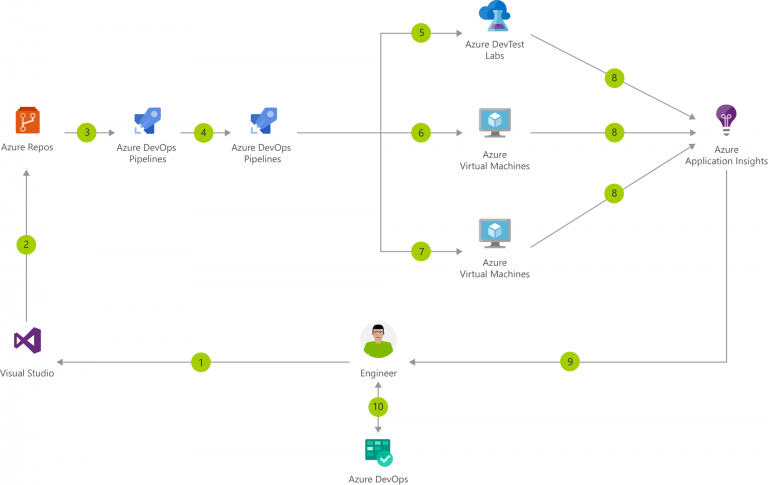
Dettagli del corso
Prerequisiti
Si consiglia la partecipazione al Corso Azure Administrator oppure il Corso Azure Developer.
Durata del corso
- Durata Intensiva 5gg;
Frequenza
Varie tipologie di Frequenza Estensiva ed Intensiva.
Date del corso
- Corso Designing and Implementing DevOps solutions (Formula Intensiva) – 21/10/2024 – 09:00 – 17:00
Modalità di iscrizione
Le iscrizioni sono a numero chiuso per garantire ai tutti i partecipanti un servizio eccellente.
L’iscrizione avviene richiedendo di essere contattati dal seguente Link, o contattando la sede al numero verde 800-177596 o inviando una richiesta all’email [email protected].


