Obiettivi | Certificazione | Contenuti | Tipologia | Prerequisiti | Durata e Frequenza | Docenti | Modalità di Iscrizione | Calendario
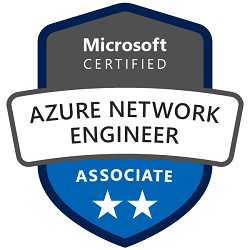
Il Corso AZ-700 Designing and Implementing Azure Networking Solutions fornisce una conoscenza approfondita delle tecnologie di rete di Azure e copre le competenze necessarie per progettare e implementare soluzioni di rete in Azure. Gli obiettivi del corso AZ-700 includono la comprensione delle diverse opzioni di connettività in Azure, come reti virtuali, VPN, ExpressRoute e peering di rete, la progettazione e l’implementazione di soluzioni di bilanciamento del carico per migliorare le prestazioni e l’affidabilità delle applicazioni, la configurazione e la gestione di servizi di rete come Azure DNS, Traffic Manager e Private Link, l’implementazione e la gestione della sicurezza della rete con Azure Firewall, gruppi di sicurezza di rete e Azure DDoS Protection, la progettazione e l’implementazione di soluzioni di rete ibride che integrano ambienti on-premise e Azure, la creazione e la gestione di reti virtuali e subnet per segmentare le risorse di Azure, l’ottimizzazione delle prestazioni e dei costi delle soluzioni di rete. Il corso contribuisce alla preparazione dell’esame di Certificazione Microsoft Certified: Azure Network Engineer Associate.
Contattaci ora per ricevere tutti i dettagli e per richiedere, senza alcun impegno, di parlare direttamente con uno dei nostri Docenti (Clicca qui)
oppure chiamaci subito al nostro Numero Verde (800-177596)
Obiettivi del corso
Di seguito una sintesi degli obiettivi principali del Corso Designing and Implementing Azure Networking Solutions AZ-700:
- Comprendere le opzioni di connettività in Azure, come reti virtuali, VPN e ExpressRoute.
- Progettare e implementare soluzioni di bilanciamento del carico per ottimizzare prestazioni e affidabilità.
- Configurare e gestire servizi di rete come Azure DNS e Traffic Manager.
- Implementare e gestire la sicurezza della rete con strumenti come Azure Firewall.
- Progettare e realizzare soluzioni di rete ibride che integrano ambienti on-premise e Azure.
Certificazione del corso
Esame AZ-700 Designing and Implementing Microsoft Azure Networking Solutions; Questo Esame valuta le competenze nella progettazione, implementazione e gestione di soluzioni di rete Azure. I contenuti includono l’infrastruttura di rete principale, la connettività ibrida, i servizi di consegna delle applicazioni, l’accesso privato ai servizi Azure e la sicurezza della rete. I candidati sono testati sulla loro abilità nel creare e gestire risorse di calcolo, archiviazione e rete in Azure, comprendendo i fondamenti della rete come la risoluzione dei nomi, i protocolli di rete e la gestione degli indirizzi di rete.
Contenuti del corso
Design and implement IP addressing for Azure resources
- Plan and implement network segmentation and address spaces
- Create a virtual network (VNet)
- Plan and configure subnetting for services, including VNet gateways, private endpoints, firewalls, application gateways, VNet-integrated platform services, and Azure Bastion
- Plan and configure subnet delegation
- Create a prefix for public IP addresses
- Choose when to use a public IP address prefix
- Plan and implement a custom public IP address prefix (bring your own IP)
- Create a new public IP address
- Associate public IP addresses to resources
Design and implement name resolution
- Design name resolution inside a VNet
- Configure DNS settings for a VNet
- Design public DNS zones
- Design private DNS zones
- Configure a public or private DNS zone
- Link a private DNS zone to a VNet
- Design and implement DNS private resolver
Design and implement VNet connectivity and routing
- Design service chaining, including gateway transit
- Design virtual private network (VPN) connectivity between VNets
- Implement VNet peering
- Design and implement user-defined routes (UDRs)
- Associate a route table with a subnet
- Configure forced tunneling
- Diagnose and resolve routing issues
- Design and implement Azure Route Server
- Identify appropriate use cases for a network address translation (NAT) gateway in the virtual network
- Implement a NAT gateway
Monitor networks
- Configure monitoring, network diagnostics, and logs in Azure Network Watcher
- Monitor and repair network health by using Azure Network Watcher
- Activate and monitor distributed denial-of-service (DDoS) protection
- Activate and monitor Microsoft Defender for DNS
Design, implement, and manage a site-to-site VPN connection
- Design a site-to-site VPN connection, including for high availability
- Select an appropriate VNet gateway stock-keeping unit (SKU) for site-to-site VPN requirements
- Implement a site-to-site VPN connection
- Identify when to use a policy-based VPN versus a route-based VPN connection
- Create and configure an IPsec/Internet Key Exchange (IKE) policy
- Diagnose and resolve virtual network gateway connectivity issues
- Implement Azure Extended Network
Design, implement, and manage a point-to-site VPN connection
- Select an appropriate virtual network gateway SKU for point-to-site VPN requirements
- Select and configure a tunnel type
- Select an appropriate authentication method
- Configure RADIUS authentication
- Configure certificate-based authentication
- Configure authentication by using Microsoft Entra ID
- Implement a VPN client configuration file
- Diagnose and resolve client-side and authentication issues
- Specify Azure requirements for Always On authentication
- Specify Azure requirements for Azure Network Adapter
Design, implement, and manage Azure ExpressRoute
- Select an ExpressRoute connectivity model
- Select an appropriate ExpressRoute SKU and tier
- Design and implement ExpressRoute to meet requirements, including cross-region connectivity, redundancy, and disaster recovery
- Design and implement ExpressRoute options, including Global Reach, FastPath, and ExpressRoute Direct
- Choose between private peering only, Microsoft peering only, or both
- Configure private peering
- Configure Microsoft peering
- Create and configure an ExpressRoute gateway
- Connect a virtual network to an ExpressRoute circuit
- Recommend a route advertisement configuration
- Configure encryption over ExpressRoute
- Implement Bidirectional Forwarding Detection
- Diagnose and resolve ExpressRoute connection issues
Design and implement an Azure Virtual WAN architecture
- Select a Virtual WAN SKU
- Design a Virtual WAN architecture, including selecting types and services
- Create a hub in Virtual WAN
- Choose an appropriate scale unit for each gateway type
- Deploy a gateway into a Virtual WAN hub
- Configure virtual hub routing
- Create a network virtual appliance (NVA) in a virtual hub
- Integrate a Virtual WAN hub with a third-party NVA
Design and implement an Azure Load Balancer
- Map requirements to features and capabilities of Azure Load Balancer
- Identify appropriate use cases for Azure Load Balancer
- Choose an Azure Load Balancer SKU and tier
- Choose between public and internal
- Choose between regional and global
- Create and configure an Azure Load Balancer
- Implement a load balancing rule
- Create and configure inbound NAT rules
- Create and configure explicit outbound rules, including source network address translation (SNAT)
Design and implement Azure Application Gateway
- Map requirements to features and capabilities of Azure Application Gateway
- Identify appropriate use cases for Azure Application Gateway
- Choose between manual and autoscale
- Create a back-end pool
- Configure health probes
- Configure listeners
- Configure routing rules
- Configure HTTP settings
- Configure Transport Layer Security (TLS)
- Configure rewrite sets
Design and implement Azure Front Door
- Map requirements to features and capabilities of Azure Front Door
- Identify appropriate use cases for Azure Front Door
- Choose an appropriate tier
- Configure an Azure Front Door, including routing, origins, and endpoints
- Configure SSL termination and end-to-end SSL encryption
- Configure caching
- Configure traffic acceleration
- Implement rules, URL rewrite, and URL redirect
- Secure an origin by using Azure Private Link in Azure Front Door
Design and implement Azure Traffic Manager
- Identify appropriate use cases for Azure Traffic Manager
- Configure a routing method
- Configure endpoints
Design and implement Azure Private Link service and Azure private endpoints
- Plan private endpoints
- Create private endpoints
- Configure access to private endpoints
- Create a Private Link service
- Integrate Private Link and Private Endpoint with DNS
- Integrate a Private Link service with on-premises clients
Design and implement service endpoints
- Choose when to use a service endpoint
- Create service endpoints
- Configure service endpoint policies
- Configure access to service endpoints
Implement and manage network security groups
- Create a network security group (NSG)
- Associate a NSG to a resource
- Create an application security group (ASG)
- Associate an ASG to a network interface card (NIC)
- Create and configure NSG rules
- Interpret NSG flow logs
- Validate NSG flow rules
- Verify IP flow
- Configure an NSG for remote server administration, including Azure Bastion
Design and implement Azure Firewall and Azure Firewall Manager
- Map requirements to features and capabilities of Azure Firewall
- Select an appropriate Azure Firewall SKU
- Design an Azure Firewall deployment
- Create and implement an Azure Firewall deployment
- Configure Azure Firewall rules
- Create and implement Azure Firewall Manager policies
- Create a secure hub by deploying Azure Firewall inside an Azure Virtual WAN hub
Design and implement a Web Application Firewall (WAF) deployment
- Map requirements to features and capabilities of WAF
- Design a WAF deployment
- Configure detection or prevention mode
- Configure rule sets for WAF on Azure Front Door
- Configure rule sets for WAF on Application Gateway
- Implement a WAF policy
- Associate a WAF policy
Tipologia
Corso di Formazione con Docente
Docenti
I docenti sono Istruttori Autorizzati Microsoft e in altre tecnologie IT, con anni di esperienza pratica nel settore e nella Formazione.
Infrastruttura laboratoriale
Per tutte le tipologie di erogazione, il Corsista può accedere alle attrezzature e ai sistemi presenti nei Nostri laboratori o direttamente presso i data center del Vendor o dei suoi provider autorizzati in modalità remota h24. Ogni partecipante dispone di un accesso per implementare le varie configurazioni avendo così un riscontro pratico e immediato della teoria affrontata. Ecco di seguito alcuni scenari tratti dalle attività laboratoriali:
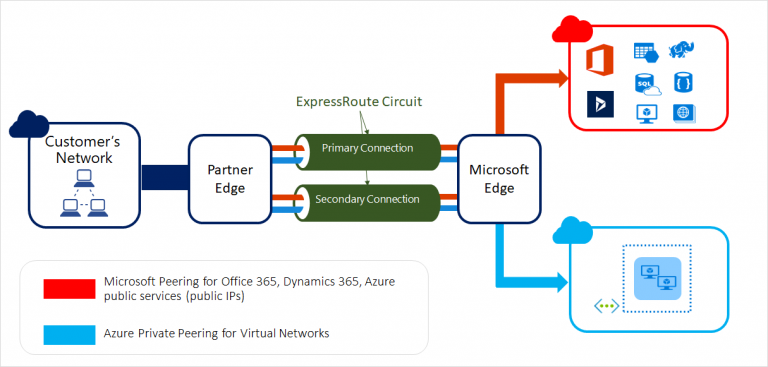
Dettagli del corso
Prerequisiti
Si consiglia la partecipazione al Corso Azure Administrator.
Durata del corso
- Durata Intensiva 3gg;
Frequenza
Varie tipologie di Frequenza Estensiva ed Intensiva.
Date del corso
- Corso Designing and Implementing Azure Networking Solutions (Formula Intensiva) – Su richiesta – 09:00/17:00
Modalità di iscrizione
Le iscrizioni sono a numero chiuso per garantire ai tutti i partecipanti un servizio eccellente.
L’iscrizione avviene richiedendo di essere contattati dal seguente Link, o contattando la sede al numero verde 800-177596 o inviando una richiesta all’email [email protected].


