Obiettivi | Certificazione | Contenuti | Tipologia | Prerequisiti | Durata e Frequenza | Docenti | Modalità di Iscrizione | Calendario
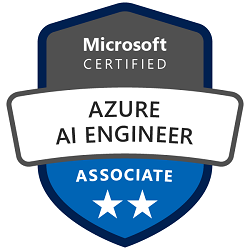
Il Corso AI-102 Designing and Implementing a Microsoft Azure AI Solution è un programma formativo avanzato che mira a fornire ai partecipanti le competenze necessarie per progettare, implementare e gestire soluzioni di intelligenza artificiale (IA) utilizzando la piattaforma Microsoft Azure. Nel corso delle lezioni, i partecipanti approfondiranno la conoscenza delle diverse tecnologie e servizi disponibili su Azure per creare soluzioni AI innovative, come Azure Machine Learning, Azure Cognitive Services, Azure Bot Service e Azure IoT Hub. Durante il corso, verranno affrontati temi come la creazione di modelli di machine learning personalizzati, l’integrazione di servizi cognitivi per analizzare testo e immagini, la progettazione e il deployment di chatbot e l’implementazione di soluzioni AI in tempo reale per l’Internet of Things (IoT). Il corso AI-102 è rivolto principalmente a professionisti IT, sviluppatori e data scientist che hanno già una conoscenza di base delle tecnologie AI e desiderano approfondire le loro competenze nella progettazione e implementazione di soluzioni AI su Azure. Il corso contribuisce alla preparazione dell’esame di Certificazione Designing and Implementing a Microsoft Azure AI Solution.
Contattaci ora per ricevere tutti i dettagli e per richiedere, senza alcun impegno, di parlare direttamente con uno dei nostri Docenti (Clicca qui)
oppure chiamaci subito al nostro Numero Verde (800-177596)
Obiettivi del corso
Di seguito una sintesi degli obiettivi principali del Corso Designing and Implementing a Microsoft Azure AI Solution AI-102:
- Approfondimento delle diverse tecnologie e servizi AI su Azure.
- Creazione di modelli di machine learning personalizzati.
- Integrazione di servizi cognitivi per analisi di testo e immagini.
- Progettazione e deployment di chatbot.
- Implementazione di soluzioni AI per l’Internet of Things
Certificazione del corso
Esame AI-102 Designing and Implementing a Microsoft Azure AI Solution; Questo esame valuta la competenza dei candidati nella progettazione, implementazione e gestione di soluzioni di intelligenza artificiale su Microsoft Azure. L’esame si concentra su diversi aspetti chiave delle tecnologie AI, richiedendo ai candidati di dimostrare la loro abilità nell’utilizzo di Azure Machine Learning, Azure Cognitive Services, Azure Bot Service e Azure IoT Hub. I candidati sono testati sulla loro capacità di creare modelli di machine learning personalizzati, integrare servizi cognitivi per l’analisi di testo e immagini, progettare e implementare chatbot, e sviluppare soluzioni AI in tempo reale per l’Internet of Things. L’esame richiede anche una comprensione approfondita di come queste tecnologie possono essere combinate e utilizzate in modo innovativo per risolvere problemi complessi.
Contenuti del corso
Select the appropriate Azure AI service
- Select the appropriate service for a computer vision solution
- Select the appropriate service for a natural language processing solution
- Select the appropriate service for a decision support solution
- Select the appropriate service for a speech solution
- Select the appropriate service for a generative AI solution
- Select the appropriate service for a document intelligence solution
- Select the appropriate service for a knowledge mining solution
Plan, create and deploy an Azure AI service
- Plan for a solution that meets Responsible AI principles
- Create an Azure AI resource
- Determine a default endpoint for a service
- Integrate Azure AI services into a continuous integration and continuous delivery (CI/CD) pipeline
- Plan and implement a container deployment
Manage, monitor and secure an Azure AI service
- Configure diagnostic logging
- Monitor an Azure AI resource
- Manage costs for Azure AI services
- Manage account keys
- Protect account keys by using Azure Key Vault
- Manage authentication for an Azure AI Service resource
- Manage private communications
Create decision support solutions for data monitoring and anomaly detection
- Implement a univariate anomaly detection solution with Azure AI Anomaly Detector
- Implement a multivariate anomaly detection solution Azure AI Anomaly Detector
- Implement a data monitoring solution with Azure AI Metrics Advisor
Create decision support solutions for content delivery
- Implement a text moderation solution with Azure AI Content Safety
- Implement an image moderation solution with Azure AI Content Safety
- Implement a content personalization solution with Azure AI Personalizer
Analyze images
- Select visual features to meet image processing requirements
- Detect objects in images and generate image tags
- Include image analysis features in an image processing request
- Interpret image processing responses
- Extract text from images using Azure AI Vision
- Convert handwritten text using Azure AI Vision
Implement custom computer vision models by using Azure AI Vision
- Choose between image classification and object detection models
- Label images
- Train a custom image model, including image classification and object detection
- Evaluate custom vision model metrics
- Publish a custom vision model
- Consume a custom vision model
Analyze videos
- Use Azure AI Video Indexer to extract insights from a video or live stream
- Use Azure AI Vision Spatial Analysis to detect presence and movement of people in video
Analyze text by using Azure AI Language
- Extract key phrases
- Extract entities
- Determine sentiment of text
- Detect the language used in text
- Detect personally identifiable information (PII) in text
Process speech by using Azure AI Speech
- Implement text-to-speech
- Implement speech-to-text
- Improve text-to-speech by using Speech Synthesis Markup Language (SSML)
- Implement custom speech solutions
- Implement intent recognition
- Implement keyword recognition
Translate language
- Translate text and documents by using the Azure AI Translator service
- Implement custom translation, including training, improving, and publishing a custom model
- Translate speech-to-speech by using the Azure AI Speech service
- Translate speech-to-text by using the Azure AI Speech service
- Translate to multiple languages simultaneously
Implement and manage a language understanding model by using Azure AI Language
- Create intents and add utterances
- Create entities
- Train, evaluate, deploy, and test a language understanding model
- Optimize a language understanding model
- Consume a language model from a client application
- Backup and recover language understanding models
Create a question answering solution by using Azure AI Language
- Create a question answering project
- Add question-and-answer pairs manually
- Import sources
- Train and test a knowledge base
- Publish a knowledge base
- Create a multi-turn conversation
- Add alternate phrasing
- Add chit-chat to a knowledge base
- Export a knowledge base
- Create a multi-language question answering solution
Implement an Azure Cognitive Search solution
- Provision a Cognitive Search resource
- Create data sources
- Create an index
- Define a skillset
- Implement custom skills and include them in a skillset
- Create and run an indexer
- Query an index, including syntax, sorting, filtering, and wildcards
- Manage Knowledge Store projections, including file, object, and table projections
Implement an Azure AI Document Intelligence solution
- Provision a Document Intelligence resource
- Use prebuilt models to extract data from documents
- Implement a custom document intelligence model
- Train, test, and publish a custom document intelligence model
- Create a composed document intelligence model
- Implement a document intelligence model as a custom Azure Cognitive Search skill
Use Azure OpenAI Service to generate content
- Provision an Azure OpenAI Service resource
- Select and deploy an Azure OpenAI model
- Submit prompts to generate natural language
- Submit prompts to generate code
- Use the DALL-E model to generate images
- Use Azure OpenAI APIs to submit prompts and receive responses
Optimize generative AI
- Configure parameters to control generative behavior
- Apply prompt engineering techniques to improve responses
- Use your own data with an Azure OpenAI model
- Fine-tune an Azure OpenAI model
Tipologia
Corso di Formazione con Docente
Docenti
I docenti sono Istruttori Autorizzati Microsoft e in altre tecnologie IT, con anni di esperienza pratica nel settore e nella Formazione.
Infrastruttura laboratoriale
Per tutte le tipologie di erogazione, il Corsista può accedere alle attrezzature e ai sistemi presenti nei Nostri laboratori o direttamente presso i data center del Vendor o dei suoi provider autorizzati in modalità remota h24. Ogni partecipante dispone di un accesso per implementare le varie configurazioni avendo così un riscontro pratico e immediato della teoria affrontata. Ecco di seguito alcuni scenari tratti dalle attività laboratoriali:
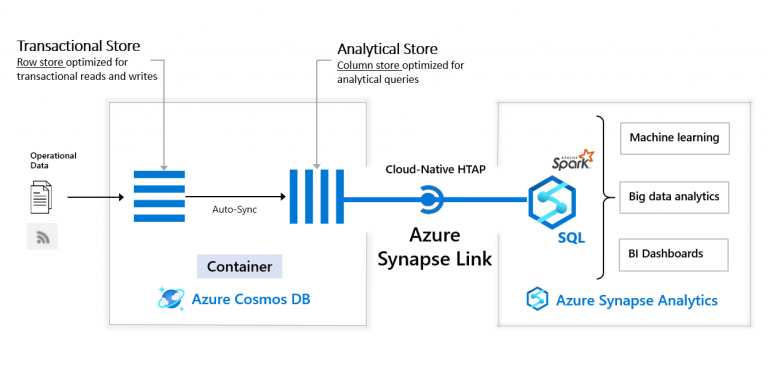
Dettagli del corso
Prerequisiti
- Conoscenza di base dell’ecosistema Azure;
- Conoscenza di base di un linguaggio di programmazione;
- Famigliarità con JSON and REST;
Durata del corso
- Durata Intensiva 4gg;
Frequenza
Varie tipologie di Frequenza Estensiva ed Intensiva.
Date del corso
- Corso Designing and Implementing a Microsoft Azure Al Solution (Formula Intensiva) – 04/11/2024 – 09:00 – 17:00
Modalità di iscrizione
Le iscrizioni sono a numero chiuso per garantire ai tutti i partecipanti un servizio eccellente.
L’iscrizione avviene richiedendo di essere contattati dal seguente Link, o contattando la sede al numero verde 800-177596 o inviando una richiesta all’email [email protected].


