Obiettivi | Certificazione | Contenuti | Tipologia | Prerequisiti | Durata e Frequenza | Docenti | Modalità di Iscrizione | Calendario

Il Corso AZ-140 Configuring and Operating Azure Virtual Desktop è un programma di formazione che si concentra sull’implementazione, la configurazione e la gestione di ambienti di Azure Virtual Desktop (AVD). Questo corso è destinato ai partecipanti che hanno familiarità con i servizi cloud di Microsoft Azure e desiderano ampliare le loro competenze nella fornitura e gestione di soluzioni desktop virtuali basate su Azure.
Durante il corso, i partecipanti impareranno come pianificare, distribuire e gestire le infrastrutture di Azure Virtual Desktop, oltre a configurare le impostazioni dei profili utente e le autorizzazioni di accesso. Inoltre, si concentreranno sull’ottimizzazione delle prestazioni, la scalabilità e la resilienza degli ambienti AVD, nonché sulla risoluzione dei problemi comuni
I partecipanti esploreranno come integrare Azure Virtual Desktop con altri servizi Azure, come Azure Active Directory, Azure Monitor e Azure Security Center, per garantire una gestione ottimale e la sicurezza delle risorse. Inoltre, verranno introdotti concetti come l’automazione e l’orchestrazione delle distribuzioni AVD utilizzando Azure Resource Manager e Azure DevOps. Il corso contribuisce alla preparazione dell’esame di Certificazione Azure Virtual Desktop Specialty.
Contattaci ora per ricevere tutti i dettagli e per richiedere, senza alcun impegno, di parlare direttamente con uno dei nostri Docenti (Clicca qui)
oppure chiamaci subito al nostro Numero Verde (800-177596)
Obiettivi del corso
Di seguito una sintesi degli obiettivi principali del Corso Configuring and Operating Azure Virtual Desktop AZ-140:
- Pianificare, distribuire e gestire le infrastrutture Azure Virtual Desktop.
- Configurare impostazioni dei profili utente e autorizzazioni di accesso in ambienti AVD.
- Integrare Azure Virtual Desktop con servizi Azure per gestione ottimale e sicurezza delle risorse.
- Ottimizzare le prestazioni, la scalabilità e la resilienza degli ambienti AVD.
- Risolvere problemi comuni e applicare automazione e orchestrazione nelle distribuzioni AVD.
Certificazione del corso
Esame AZ-140 Configuring and Operating Microsoft Azure Virtual Desktop; Questo Esame si concentra sui seguenti argomenti principali: pianificazione e implementazione dell’infrastruttura Azure Virtual Desktop, inclusa la gestione del networking e dello storage; pianificazione e implementazione dell’identità e della sicurezza; configurazione degli ambienti utente e delle applicazioni; e il monitoraggio e la manutenzione dell’infrastruttura Azure Virtual Desktop. I candidati dovrebbero essere esperti nell’amministrazione di server o desktop e avere esperienza con le tecnologie Azure. Si enfatizza la competenza nella progettazione, implementazione, gestione e manutenzione di esperienze di Azure Virtual Desktop e app remote per qualsiasi dispositivo.
Contenuti del corso
Plan, implement, and manage networking for Azure Virtual Desktop
- Assess network capacity and speed requirements for Azure Virtual Desktop
- Calculate and recommend a configuration for network requirements
- Plan and implement Azure virtual network connectivity
- Manage connectivity to the internet and on-premises networks
- Plan and implement Remote Desktop Protocol (RDP) Shortpath and quality of service (QoS) policies
- Plan and implement name resolution for Azure Virtual Desktop
- Monitor and troubleshoot network connectivity
Plan and implement storage for Azure Virtual Desktop user data
- Plan storage for Azure Virtual Desktop user data
- Implement storage for FSLogix components
- Implement storage accounts
- Implement file shares
- Implement Azure NetApp Files
Plan host pools and session hosts
- Recommend resource groups, subscriptions, and management groups
- Recommend an operating system (OS) for an Azure Virtual Desktop implementation
- Recommend an appropriate licensing model for Azure Virtual Desktop based on requirements
- Plan a host pools architecture
- Calculate and recommend a configuration for performance requirements
- Calculate and recommend a configuration for Azure Virtual Machines capacity requirements
Implement host pools and session hosts
- Create host pools and session hosts by using the Azure portal
- Automate creation of Azure Virtual Desktop hosts and host pools by using PowerShell, Azure CLI, Azure Resource Manager templates (ARM templates), and Bicep
- Configure host pool and session host settings
- Apply a Windows client or Windows Server license to a session host
Create and manage session host images
- Create a golden image manually
- Create a golden image by using Azure virtual machine Image Builder
- Modify a session host image
- Plan and implement lifecycle management for images
- Apply OS and application updates to an image
- Create a session host by using a golden image
- Plan and implement image storage
- Create and manage Azure Compute Gallery
Plan and implement identity integration
- Choose an identity management and authentication method
- Identify Azure Virtual Desktop requirements for Active Directory Domain Services (AD DS), Microsoft Entra Domain Services, and Microsoft Entra ID
- Plan and implement Azure roles and role-based access control (RBAC) for Azure Virtual Desktop
- Plan and implement Conditional Access policies for connections to Azure Virtual Desktop
- Plan and implement multifactor authentication in Azure Virtual Desktop
- Manage roles, groups, and rights assignments on Azure Virtual Desktop session hosts
Plan and implement security
- Plan, implement, and manage security for Azure Virtual Desktop session hosts by using Microsoft Defender for Cloud
- Configure Microsoft Defender Antivirus for session hosts
- Implement and manage network security for connections to Azure Virtual Desktop
- Configure Azure Bastion or just-in-time (JIT) for administrative access to session hosts
- Plan and implement Windows Threat Protection features on Azure Virtual Desktop session hosts, including Windows Defender Application Control
Plan and implement FSLogix
- Recommend FSLogix configuration
- Install and configure FSLogix
- Configure Profile Containers
- Configure Office Containers
- Configure Cloud Cache
Plan and implement user experience and client settings
- Choose an Azure Virtual Desktop client and deployment method
- Deploy and troubleshoot Azure Virtual Desktop clients
- Configure device redirection
- Configure printing and Universal Print
- Configure user settings through Group Policy and Microsoft Intune policies
- Configure Remote Desktop Protocol (RDP) properties on a host pool
- Configure session timeout properties
- Implement the Start Virtual Machine on Connect feature
- Assign and unassign personal desktops for users
Install and configure apps on a session host
- Choose a method for deploying an app to Azure Virtual Desktop
- Configure dynamic application delivery by using MSIX app attach
- Publish an application as a RemoteApp
- Implement FSLogix application masking
- Implement and manage OneDrive, including multisession environments
- Implement and manage Microsoft Teams, including Azure Virtual Desktop redirect
- Implement and manage Microsoft 365 apps on Azure Virtual Desktop session hosts
- Implement and manage browsers for Azure Virtual Desktop sessions
- Create and configure an application group
- Assign users to application groups
Monitor and manage Azure Virtual Desktop services
- Configure log collection and analysis for Azure Virtual Desktop session hosts
- Configure Azure Virtual Desktop monitoring by using Azure Monitor
- Monitor Azure Virtual Desktop by using Azure Monitor
- Customize Azure Monitor workbooks for Azure Virtual Desktop monitoring
- Monitor Azure Virtual Desktop by using Azure Advisor
- Optimize session host capacity and performance
- Implement autoscaling in host pools
- Monitor and manage active sessions and application groups
- Configure automation for Azure Virtual Desktop
- Automate management of host pools, session hosts, and user sessions by using PowerShell and Azure CLI
Plan, implement, and maintain business continuity
- Recommend an update strategy for session hosts
- Plan and implement a disaster recovery plan for Azure Virtual Desktop
- Plan for multi-region implementation
- Design a backup strategy for Azure Virtual Desktop
- Configure backup and restore for FSLogix user profiles, personal virtual desktop infrastructures (VDIs), and golden images
Tipologia
Corso di Formazione con Docente
Docenti
I docenti sono Istruttori Autorizzati Microsoft e in altre tecnologie IT, con anni di esperienza pratica nel settore e nella Formazione.
Infrastruttura laboratoriale
Per tutte le tipologie di erogazione, il Corsista può accedere alle attrezzature e ai sistemi presenti nei Nostri laboratori o direttamente presso i data center del Vendor o dei suoi provider autorizzati in modalità remota h24. Ogni partecipante dispone di un accesso per implementare le varie configurazioni avendo così un riscontro pratico e immediato della teoria affrontata. Ecco di seguito alcuni scenari tratti dalle attività laboratoriali:
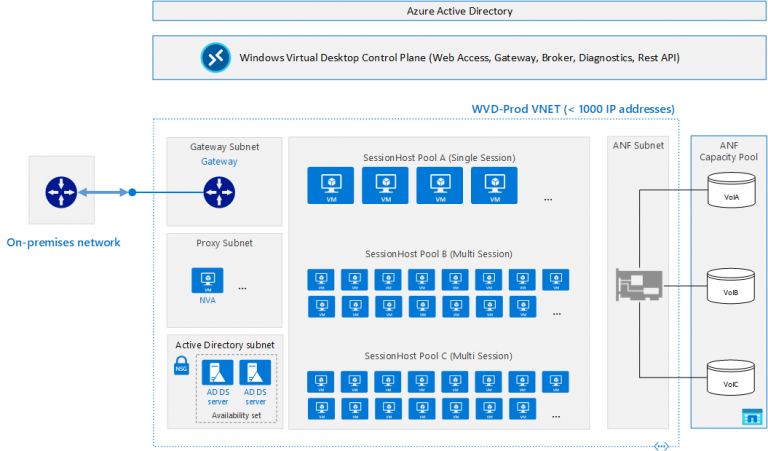
Dettagli del corso
Prerequisiti
Si consiglia la partecipazione al Corso Azure Administrator.
Durata del corso
- Durata Intensiva 4gg;
Frequenza
Varie tipologie di Frequenza Estensiva ed Intensiva.
Date del corso
- Corso Configuring and Operating Azure Virtual Desktop (Formula Intensiva) – Su richiesta – 09:00 – 17:00
Modalità di iscrizione
Le iscrizioni sono a numero chiuso per garantire ai tutti i partecipanti un servizio eccellente.
L’iscrizione avviene richiedendo di essere contattati dal seguente Link, o contattando la sede al numero verde 800-177596 o inviando una richiesta all’email [email protected].


