Obiettivi | Certificazione | Contenuti | Tipologia | Prerequisiti | Durata e Frequenza | Docenti | Modalità di Iscrizione | Calendario

Il Corso MS-600 Building Applications and Solutions with Microsoft 365 Core Services è progettato per preparare sviluppatori e professionisti IT a creare, implementare e gestire applicazioni e soluzioni utilizzando i servizi principali di Microsoft 365. Nel corso, i partecipanti impareranno a sfruttare le potenti funzionalità di Microsoft 365 per migliorare la produttività, la collaborazione e la sicurezza delle loro organizzazioni.
Uno degli obiettivi principali del corso è insegnare ai partecipanti come utilizzare le API di Microsoft Graph per accedere e manipolare i dati all’interno di Microsoft 365. Impareranno a creare applicazioni che interagiscono con i servizi di Microsoft 365 come Outlook, OneDrive, SharePoint e Microsoft Teams, sfruttando le funzionalità offerte da queste piattaforme per migliorare la produttività e l’efficienza.
Il corso si concentra anche sull’uso di Microsoft Azure Active Directory (Azure AD) per gestire l’autenticazione e l’autorizzazione nelle applicazioni Microsoft 365. I partecipanti impareranno a registrare le loro applicazioni in Azure AD, configurare il controllo degli accessi e implementare l’autenticazione sicura con i token OAuth2 e OpenID Connect.
Inoltre, il corso copre lo sviluppo di soluzioni personalizzate utilizzando le estensioni di SharePoint Framework (SPFx) e le app Microsoft Teams. I partecipanti apprenderanno come creare componenti Web, estensioni e bot personalizzati che migliorano l’esperienza utente all’interno di SharePoint e Teams, facilitando la collaborazione e la condivisione delle informazioni.
Infine, il corso affronta le best practice per l’implementazione e la gestione di soluzioni Microsoft 365, tra cui il monitoraggio delle prestazioni, la distribuzione continua e l’automazione dei processi. I partecipanti impareranno a utilizzare strumenti e servizi come Visual Studio Code, Git, Azure DevOps e Power Automate per sviluppare, testare e implementare le loro applicazioni in modo efficiente e sicuro.
Il corso contribuisce alla preparazione dell’esame di Certificazione Microsoft 365 Teams Application Developer Associate.
Contattaci ora per ricevere tutti i dettagli e per richiedere, senza alcun impegno, di parlare direttamente con uno dei nostri Docenti (Clicca qui)
oppure chiamaci subito al nostro Numero Verde (800-177596)
Obiettivi del corso
Di seguito una sintesi degli obiettivi principali del Corso Building Applications and Solutions with Microsoft 365 Core Services MS-600:
- Utilizzo di Microsoft Graph API per accedere e manipolare dati in Microsoft 365.
- Sviluppo di soluzioni personalizzate con SharePoint Framework.
- Creazione di applicazioni per Microsoft Teams.
- Gestione dell’autenticazione e autorizzazione con Azure Active Directory.
- Impiego di strumenti come Visual Studio Code e Power Automate per sviluppo e automazione.
Certificazione del corso
Esame MS-600 Building Applications and Solutions with Microsoft 365 Core Services; Questo esame misura la capacità di progettare, costruire, testare e mantenere applicazioni aziendali moderne con Microsoft Teams, ottimizzate per le esigenze di produttività e collaborazione delle organizzazioni che utilizzano la piattaforma Microsoft 365. I candidati devono essere proficienti nella progettazione di soluzioni di collaborazione usando la piattaforma di identità Microsoft, Microsoft Graph, SharePoint Framework e Microsoft Power Platform per sviluppare app personalizzate che estendono Microsoft Teams, SharePoint e Viva Connections. Devono anche avere una conoscenza pratica delle tecnologie di sviluppo web moderne, controllo del codice sorgente e strategie CI/CD, carichi di lavoro di calcolo, dati e messaggistica di Azure e la piattaforma di identità Microsoft, incluso OAuth2 e OpenID Connect.
Contenuti del corso
Assess Microsoft Teams and existing app integration opportunities
- Assess current Teams adoption level using M365 Maturity Model
- Identify opportunities for no-code or low-code development (Microsoft Power Platform, Azure Logic Apps, Dataverse for Teams)
- Assess Teams integration opportunities with existing applications
Design development and production environments
- Design test, acceptance, production, and deployment strategy to meet solution requirements
- Design development environment by using Microsoft 365 developer tenant
- Recommend Azure services for Teams app use cases (serverless compute workflows)
- Specify app requirements for CI/CD integration
- Develop an appropriate tooling strategy for a Teams solution, including the Teams Toolkit vs Yeoman Teams Generator
- Select an appropriate development framework and runtime platform for a Teams solution (including Teams Toolkit for React or Teams Toolkit Blazor)
- Select an appropriate runtime platform for a Teams solution (including Node.js, .NET, and/or SPFx)
Design solution based on technical and business requirements
- Design authentication scenarios, including for guest users and multitenant authentication
- Design UI by using Microsoft Teams UI Library, Fluent UI React Northstar, Adaptive Cards, and Microsoft Teams UI Kit for Figma
Register an application
- Determine the supported account type
- Select authentication and client credentials for app type and authentication flow
- Define app roles
Implement authentication
- Configure the JavaScript implementation of Microsoft Authentication Library (MSAL) for endpoint and token cache
- Plan and configure scopes for dynamic or static permission
- Use the MSAL (JavaScript) login method
- Implement single sign-on authentication for a bot
- Implement single sign-on authentication for a tab
Configure permissions to consume an API
- Configure delegated permissions for the app
- Configure application permissions for the app
- Specify and implement consent requirements
- Grant consent to an application
Implement authorization to expose or consume an API
- Configure incremental consent scopes
- Grant scoped permissions to API
- Call MSAL (JavaScript) using AcquireTokenSilent/AcquireToken pattern
Implement authorization in an API
- Validate access token
- Configure effective permissions for delegated scopes
- Implement app permissions by using roles
- Use a delegated access token to call a Microsoft API
Create a service to access Microsoft Graph
- Configure client credentials using a certificate
- Consume certificates from Key Vault, including using managed identities
- Configure application permissions for the app
- Acquire an access token for Microsoft Graph using an application permission and client credential certificate
Access data from Microsoft Graph
- Determine whether to retrieve data using a Microsoft Graph SDK or the Graph REST API
- Get the signed-in user’s profile
- Get a list of users in the organization
- Get the user object based on the user’s unique identifier
- Access user data from Microsoft Graph
- Create, read, update, and delete data
- Traverse Microsoft Graph to retrieve data
- Upload files larger than 10 mb to Teams
- Implement Microsoft Graph Toolkit
Customize responses by using query parameters
- Use query parameters, including $filter, $select, $orderby, $count, $skip, and $stop
- Expand and retrieve resources using $expand query parameter
- Search for resources using $search query parameter
- Access paged date using $odata.nextLink, $skip, and $skiptoken parameters
- Test queries and responses by using Microsoft Graph Explorer
Optimize usage of Microsoft Graph resources
- Monitor for changes using change notifications
- Combine multiple requests using $batch
- Get changes using a delta query
- Detect and handle throttling
Manage a team lifecycle by using Microsoft Graph
- Get the information on a team by ID
- Get the list of members in a team
- Get the list of owners of a team
- Get the list of teams where the signed in user is a member
- Provision a team using an existing Teams template
- Delete or archive a team
- Update an existing team
- Enable resource-specific consent
Describe the components of a SharePoint Framework (SPFx) solution
- Identify the appropriate tool to create an SPFx Web Part project
- Describe properties of client-side web parts
- Describe Office UI Fabric (Fluent UI) in client-side web parts
- Explain when to use an app page
- Differentiate between app page and web part
- Describe rendering framework options
- Describe branding and theming in SharePoint Online
- Describe Adaptive Card Extensions
- Describe Viva Connections and Viva dashboard
- Describe the types of SPFx extensions (Application Customizer, Field Customizer, Command Set extension)
Describe the process to package and deploy an SPFx solution
- Describe the options for preparing a package for deployment
- Describe the options for packaging a solution
- Describe the requirements of tenant-scoped solution deployment
- Describe the requirements of domain isolated web parts
- Describe the options to deploy a SPFx solution
- Describe how to build a Microsoft Teams tab by using SPFx
- Manually create an app manifest to deploy a SPFx Web Part to Teams
Describe the consumption of Microsoft Graph
- Describe the purpose of the MSGraphClient object
- Describe the methods for granting permissions to Microsoft Graph
Describe the consumption of third-party APIs secured with Microsoft Entra ID from within SPFx
- Describe the purpose of the AadHttpClient object
- Identify the methods for granting permissions to consume a third-party API
Describe Web Parts as Teams Tabs
- Describe the considerations for creating a SPFx Web Part to be a Teams Tab
- Describe the options for deploying a SPFx Web Part as a Teams Tab
Create a Microsoft Teams app manifest
- Configure an app manifest using the Developer Portal
- Create an app package for a Microsoft Teams app
Create and use task modules
- Create a card-based task module
- Create an iframe-based task module
- Invoke a task module from a tab
- Invoke a task module from a bot
- Chain task module invocations
Create a webhook
- Create an outgoing webhook
- Create an incoming webhook
Implement custom Teams tabs
- Create a personal tab
- Implement device permissions in a personal tab
- Create a channel/group tab
- Create a tab with a deep link
- Create an adaptive card tab
Create a messaging extension
- Create a search command extension
- Create an action command extension using an adaptive card
- Create an action command extension using parameters
- Add link unfurling
Create conversational, call, and online media bots
- Create a personal bot
- Create a group/channel bot
- Send actionable messages from a bot
- Create a call bot
- Create an online media bot
- Handle incoming calls
- Transfer incoming calls
Create a meeting extension
- Describe the capabilities of Microsoft Teams meeting apps
- Enable and configure apps for Teams meetings
- Create or integrate apps within the meeting lifecycle
- Implement shared meeting stage
Test apps and solutions
- Design test plans, including Bots, Connectors, Messaging extensions, Meeting extensions, SSO, and Adaptive cards
- Specify required sample data for testing
- Deploy sample data by using M365 CLI or PowerShell scripts
- Execute test plans, including Bots, Connectors, Messaging extensions, Meeting extensions, SSO, and Adaptive cards
Deploy apps and solutions
- Create or modify app definitions in the Developer Portal for Teams
- Manage Teams apps packages by using the Developer Portal for Teams
- Upload a custom app to a single user or team
- Upload an app to the App Catalog
- Upload an app to the Developer Portal for Teams
- Automate deployment of Teams apps
Monitor and maintain published apps
- Recommend audit settings using Microsoft 365 Audit logging
- Review and evaluate performance using App Insights
- Monitor Microsoft Graph API permissions by using the Microsoft 365 compliance center
- Assess new SDK versions for impact to published apps
- Analyze logs, usage data, and audit data
Tipologia
Corso di Formazione con Docente
Docenti
I docenti sono Istruttori Autorizzati Microsoft e in altre tecnologie IT, con anni di esperienza pratica nel settore e nella Formazione.
Infrastruttura laboratoriale
Per tutte le tipologie di erogazione, il Corsista può accedere alle attrezzature e ai sistemi presenti nei Nostri laboratori o direttamente presso i data center del Vendor o dei suoi provider autorizzati in modalità remota h24. Ogni partecipante dispone di un accesso per implementare le varie configurazioni avendo così un riscontro pratico e immediato della teoria affrontata. Ecco di seguito alcuni scenari tratti dalle attività laboratoriali:
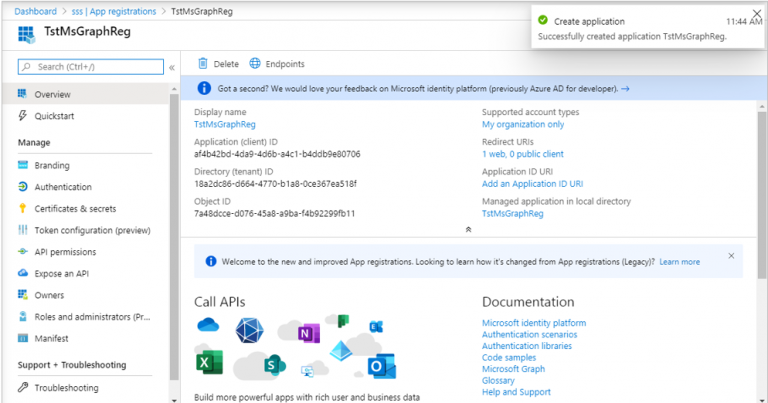
Dettagli del corso
Prerequisiti
- Si consiglia la partecipazione al Corso Microsoft 365 Fundamentals.
Durata del corso
- Durata Intensiva 5gg;
Frequenza
Varie tipologie di Frequenza Estensiva ed Intensiva.
Date del corso
- Corso Building applications and solutions with Microsoft 365 core services (Formula Intensiva) – Su richiesta – 09:00 – 17:00
Modalità di iscrizione
Le iscrizioni sono a numero chiuso per garantire ai tutti i partecipanti un servizio eccellente.
L’iscrizione avviene richiedendo di essere contattati dal seguente Link, o contattando la sede al numero verde 800-177596 o inviando una richiesta all’email [email protected].


