Obiettivi | Certificazione | Contenuti | Tipologia | Prerequisiti | Durata e Frequenza | Docenti | Modalità di Iscrizione | Calendario

Il Corso Linux Administrator CompTIA Linux+ è un percorso formativo completo che offre ai partecipanti una conoscenza sia di base che avanzata delle procedure e delle metodologie utili all’amministrazione di sistemi Linux. Durante il corso, i partecipanti avranno l’opportunità di acquisire competenze pratiche lavorando con sistemi Linux, affrontando esercizi e progetti realistici. Questo corso copre una vasta gamma di argomenti, tra cui User and Group Administration, Permission Configuration, Software Management, Storage Administration, Device, Process, Memory, and Kernel Management, Service Management, Network Settings Configuration, Network Security, Linux Security, Simple Scripts Implementation, Infrastructure as Code, Container Management in Linux e Linux Installation. Il corso contribuisce alla preparazione dell’esame di Certificazione CompTIA Linux+.
Sintesi Statistica :
- Corsi realizzati: 69;
- Numero Corsisti: 561;
- Superamento Esame: 92,35%
Contattaci ora per ricevere tutti i dettagli e per richiedere, senza alcun impegno, di parlare direttamente con uno dei nostri Docenti (Clicca qui)
oppure chiamaci subito al nostro Numero Verde (800-177596)
Obiettivi del corso
Di seguito una sintesi degli obiettivi principali del Corso Linux Administrator CompTIA Linux+:
- Amministrazione di utenti e gruppi in ambienti Linux.
- Configurazione dei permessi e gestione del software.
- Gestione dello storage e dei dispositivi Linux.
- Ottimizzazione di processi e memoria, gestione del kernel e dei servizi.
- Configurazione di rete e sicurezza Linux, inclusa la gestione dei container.
Certificazione del corso
Esame XK0-005 CompTIA Linux+; La Certificazione CompTIA Linux+ attesta competenze di amministrazione Linux base e avanzate. L’esame mira a testare la comprensione dei candidati riguardo alle operazioni di base di Linux, incluso l’utilizzo della linea di comando, la navigazione e la gestione dei file e delle directory, così come la manipolazione delle righe e dei flussi di testo. Si presta particolare attenzione alla conoscenza dei comandi Linux più comuni e alla loro sintassi.
Inoltre, l’esame XK0-005 cerca di valutare le competenze nella configurazione e nel mantenimento dei sistemi Linux, sia per quanto riguarda le impostazioni del sistema operativo, che la gestione del software e dei servizi. I candidati devono essere in grado di configurare il sistema per soddisfare requisiti specifici e di risolvere eventuali problemi che potrebbero sorgere.
Un altro obiettivo importante dell’esame è quello di valutare la conoscenza dei candidati nella gestione degli utenti e dei gruppi all’interno di un sistema Linux. Ciò include la creazione, la modifica e l’eliminazione di account utente e gruppi, oltre alla gestione dei diritti di accesso e delle autorizzazioni per file e directory.
Infine, l’esame XK0-005 testa la conoscenza e l’esperienza dei candidati nell’uso di script e nell’automazione delle attività comuni all’interno di un ambiente Linux.
Contenuti del corso
Introducing Linux
- Identify Linux Characteristics
- Understand Bash Interaction with Linux
- Use Help in Linux
- Identify the Linux Troubleshooting Methodology
Administering Users and Groups
- Manage User Accounts
- Manage Group Accounts
- Configure Privilege Escalation
- Troubleshoot User and Group Issues
Configuring Permissions
- Configure Standard Linux Permissions
- Configure Special Linux Permissions
- Configure Access Control Lists
Implementing File Management
- Understand the Linux File System
- Use File Management Commands
- Find File Locations
Authoring Text Files
- Edit Text Files
- Manage Text Files
Managing Software
- Understand Software Management
- Manage RPM Software Packages and Repositories
- Manage Debian-based Software Packages and Repositories
- Compile from Source Code
- Acquire Software
- Run Software in a Sandbox
Administering Storage
- Understand Storage
- Deploy Storage
- Manage Other Storage Options
- Troubleshoot Storage
Managing Devices, Processes, Memory, and the Kernel
- Gather Hardware Information
- Manage Processes
- Manage Memory
- Manage the Linux Kernel
Managing Services
- Manage System Services
- Configure Common System Services
- Configure Localization Settings
Configuring Network Settings
- Understand Network Fundamentals
- Manage Network Settings
- Configure Remote Administrative Access
- Troubleshoot the Network
Configuring Network Security
- Configure the Firewall
- Monitor Network Traffic
Managing Linux Security
- Harden a Linux System
- Manage Certificates
- Understand Authentication
- Configure SELinux or AppArmor
Implementing Simple Scripts
- Understand Bash Scripting Basics
- Use Shell Script Elements
- Implement Scripts with Logical Controls
Using Infrastructure as Code
- Understand Infrastructure as Code
- Implement Orchestration
- Manage Version Control with Git
Managing Containers in Linux
- Understand Containers
- Deploy Containers
- Understand Virtualization Concepts
Installing Linux
- The Linux Boot Process
- Modify Boot Settings
- Deploy Linux
Attività Laboratoriali
- Exploring the Lab Environment
- Basic Linux Interaction
- Manage User Accounts
- Manage Group Accounts
- Configure and Troubleshoot Privilege Escalation
- Configure Standard Permissions
- Configure Special Permissions
- Configure ACLs
- Troubleshoot Permissions
- dentity and Access Control
- Manage File Links
- Use File Management Commands
- Search for Files
- Edit Text Files
- Backup, Restore, and Compress Files
- Manage RPM Packages
- Manage DEB Packages
- Compile a Program
- Download Files From a Web Server
- File and Software Management
- Deploy Storage and LVM
- Manage Processes
- Manage Services
- Deploy Services
- Configure Network Settings
- Configure Remote Administration
- Troubleshoot Network Configurations
- System Management
- Configure a Firewall
- Intercept Network Traffic
- Harden a Linux System
- Verify File Integrity By Using Hashes
- Configure SELinux
- Security
- Manage Scripts
- Configure a System with Ansible
- Manage Version Control with Git
- Deploy Docker Containers
- Manage GRUB2
- Deploy a Linux System
- Scripting, Orchestration, Installation
Tipologia
Corso di Formazione con Docente
Docenti
I docenti sono Istruttori Autorizzati CompTIA e in altre tecnologie IT, con anni di esperienza pratica nel settore e nella Formazione.
Infrastruttura laboratoriale
Per tutte le tipologie di erogazione, il Corsista può accedere alle attrezzature e ai sistemi presenti nei Nostri laboratori o direttamente presso i data center del Vendor o dei suoi provider autorizzati in modalità remota h24. Ogni partecipante dispone di un accesso per implementare le varie configurazioni avendo così un riscontro pratico e immediato della teoria affrontata. Ecco di seguito alcuni scenari tratti dalle attività laboratoriali:
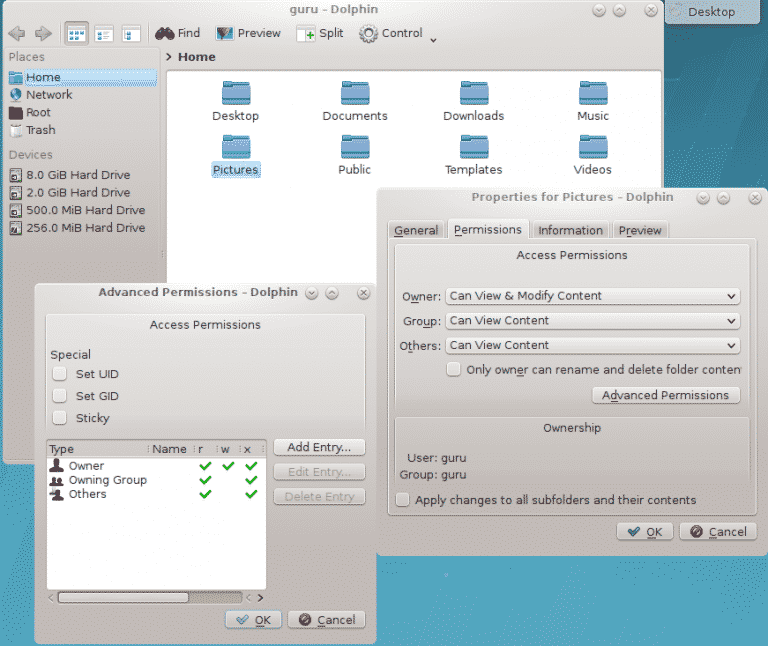
Dettagli del corso
Prerequisiti
Non ci sono prerequisiti formali.
Durata del corso
- Durata Estensiva 60 Ore;
- Durata Intensiva 5gg;
Frequenza
Varie tipologie di Frequenza Estensiva ed Intensiva.
Date del corso
- Corso Linux Administrator (Formula Estensiva Serale) – 30/09/2024 – Lun. Gio. 18:30/21:30
- Corso Linux Administrator (Formula Frazionata) – 25/03/2024 – 9:00 – 17:00
Modalità di iscrizione
Le iscrizioni sono a numero chiuso per garantire ai tutti i partecipanti un servizio eccellente.
L’iscrizione avviene richiedendo di essere contattati dal seguente Link, o contattando la sede al numero verde 800-177596 o inviando una richiesta all’email [email protected].


