Obiettivi | Certificazione | Contenuti | Tipologia | Prerequisiti | Durata e Frequenza | Docenti | Modalità di Iscrizione | Calendario

Il Corso AZ-104 Azure Administrator prepara il partecipante ad amministrare infrastrutture Cloud attraverso Microsoft AZURE. I partecipanti impareranno a gestire gli utenti e i gruppi in Azure Active Directory (Azure AD), nonché ad implementare e gestire l’accesso condizionale e il Single Sign-On (SSO), come la configurazione e la gestione dei servizi di storage di Azure, come Azure Blob Storage, Azure Files e Azure Storage Accounts.
In aggiunta apprenderanno come creare, configurare e gestire le VM in Azure, nonché come implementare e gestire le soluzioni serverless utilizzando Azure Functions e Logic Apps, come a a monitorare e proteggere le risorse di Azure utilizzando strumenti come Azure Monitor, Azure Security Center e Azure Sentinel.
Inoltre il corso fornisce una panoramica delle reti virtuali in Azure, inclusi i concetti di base come subnet, gruppi di sicurezza di rete e gateway, e copre l’implementazione e la gestione dei servizi di bilanciamento del carico e delle reti private virtuali (VPN).
Attraverso lezioni teoriche, esercizi pratici e casi di studio, i partecipanti acquisiranno una conoscenza approfondita delle competenze e delle best practice necessarie per amministrare e gestire le risorse di Azure e saranno in grado di applicarle in scenari reali.
Il corso contribuisce alla preparazione dell’esame di Certificazione Azure Administrator Associate.
Sintesi Statistica :
- Corsi realizzati: 65;
- Numero Corsisti: 577;
- Superamento Esame: 91,15%
Contattaci ora per ricevere tutti i dettagli e per richiedere, senza alcun impegno, di parlare direttamente con uno dei nostri Docenti (Clicca qui)
oppure chiamaci subito al nostro Numero Verde (800-177596)
Obiettivi del corso
Di seguito una sintesi degli obiettivi principali del Corso Azure Administrator AZ-104:
- Gestire utenti e gruppi in Azure Active Directory.
- Configurare e gestire servizi di storage Azure.
- Creare e gestire VM in Azure.
- Implementare e gestire soluzioni serverless.
- Monitorare e proteggere risorse Azure.
Certificazione del corso
Esame AZ-104 Microsoft Azure Administrator; Questo Esame valuta la competenza dei candidati nell’implementare, gestire e monitorare l’ambiente Microsoft Azure di un’organizzazione. I contenuti dell’esame si concentrano su vari aspetti chiave, tra cui la gestione delle identità e della governance di Azure, l’implementazione e la gestione dello storage, la distribuzione e gestione delle risorse di calcolo Azure, l’implementazione e la gestione del networking virtuale, nonché il monitoraggio e la manutenzione delle risorse Azure. I candidati devono dimostrare conoscenza pratica in diversi ambiti, come sistemi operativi, reti, server, virtualizzazione, PowerShell, CLI di Azure, il portale Azure, i template di Azure Resource Manager e Microsoft Entra ID. Questa certificazione si rivolge ai professionisti che desiderano attestare le loro competenze in qualità di amministratori Azure.
Contenuti del corso
Manage Microsoft Entra users and groups
- Create users and groups
- Manage user and group properties
- Manage licenses in Microsoft Entra ID
- Manage external users
- Configure self-service password reset (SSPR)
Manage access to Azure resources
- Manage built-in Azure roles
- Assign roles at different scopes
- Interpret access assignments
Manage Azure subscriptions and governance
- Implement and manage Azure Policy
- Configure resource locks
- Apply and manage tags on resources
- Manage resource groups
- Manage subscriptions
- Manage costs by using alerts, budgets, and Azure Advisor recommendations
- Configure management groups
Configure access to storage
- Configure Azure Storage firewalls and virtual networks
- Create and use shared access signature (SAS) tokens
- Configure stored access policies
- Manage access keys
- Configure identity-based access for Azure Files
Configure and manage storage accounts
- Create and configure storage accounts
- Configure Azure Storage redundancy
- Configure object replication
- Configure storage account encryption
- Manage data by using Azure Storage Explorer and AzCopy
Configure Azure Files and Azure Blob Storage
- Create and configure a file share in Azure Storage
- Create and configure a container in Blob Storage
- Configure storage tiers
- Configure snapshots and soft delete for Azure Files
- Configure blob lifecycle management
- Configure blob versioning
Automate deployment of resources by using Azure Resource Manager (ARM) templates or Bicep files
- Interpret an Azure Resource Manager template or a Bicep file
- Modify an existing Azure Resource Manager template
- Modify an existing Bicep file
- Deploy resources by using an Azure Resource Manager template or a Bicep file
- Export a deployment as an Azure Resource Manager template or convert an Azure Resource Manager template to a Bicep file
Create and configure virtual machines
- Create a virtual machine
- Configure Azure Disk Encryption
- Move a virtual machine to another resource group, subscription, or region
- Manage virtual machine sizes
- Manage virtual machine disks
- Deploy virtual machines to availability zones and availability sets
- Deploy and configure an Azure Virtual Machine Scale Sets
Provision and manage containers in the Azure portal
- Create and manage an Azure container registry
- Provision a container by using Azure Container Instances
- Provision a container by using Azure Container Apps
- Manage sizing and scaling for containers, including Azure Container Instances and Azure Container Apps
Create and configure Azure App Service
- Provision an App Service plan
- Configure scaling for an App Service plan
- Create an App Service
- Configure certificates and Transport Layer Security (TLS) for an App Service
- Map an existing custom DNS name to an App Service
- Configure backup for an App Service
- Configure networking settings for an App Service
- Configure deployment slots for an App Service
Configure and manage virtual networks in Azure
- Create and configure virtual networks and subnets
- Create and configure virtual network peering
- Configure public IP addresses
- Configure user-defined network routes
- Troubleshoot network connectivity
Configure secure access to virtual networks
- Create and configure network security groups (NSGs) and application security groups
- Evaluate effective security rules in NSGs
- Implement Azure Bastion
- Configure service endpoints for Azure platform as a service (PaaS)
- Configure private endpoints for Azure PaaS
Configure name resolution and load balancing
- Configure Azure DNS
- Configure an internal or public load balancer
- Troubleshoot load balancing
Monitor resources in Azure
- Interpret metrics in Azure Monitor
- Configure log settings in Azure Monitor
- Query and analyze logs in Azure Monitor
- Set up alert rules, action groups, and alert processing rules in Azure Monitor
- Configure and interpret monitoring of virtual machines, storage accounts, and networks by using Azure Monitor Insights
- Use Azure Network Watcher and Connection Monitor
Implement backup and recovery
- Create a Recovery Services vault
- Create an Azure Backup vault
- Create and configure a backup policy
- Perform backup and restore operations by using Azure Backup
- Configure Azure Site Recovery for Azure resources
- Perform a failover to a secondary region by using Site Recovery
- Configure and interpret reports and alerts for backups
Tipologia
Corso di Formazione con Docente
Docenti
I docenti sono Istruttori Autorizzati Microsoft e in altre tecnologie IT, con anni di esperienza pratica nel settore e nella Formazione.
Infrastruttura laboratoriale
Per tutte le tipologie di erogazione, il Corsista può accedere alle attrezzature e ai sistemi presenti nei Nostri laboratori o direttamente presso i data center del Vendor o dei suoi provider autorizzati in modalità remota h24. Ogni partecipante dispone di un accesso per implementare le varie configurazioni avendo così un riscontro pratico e immediato della teoria affrontata. Ecco di seguito alcuni scenari tratti dalle attività laboratoriali:
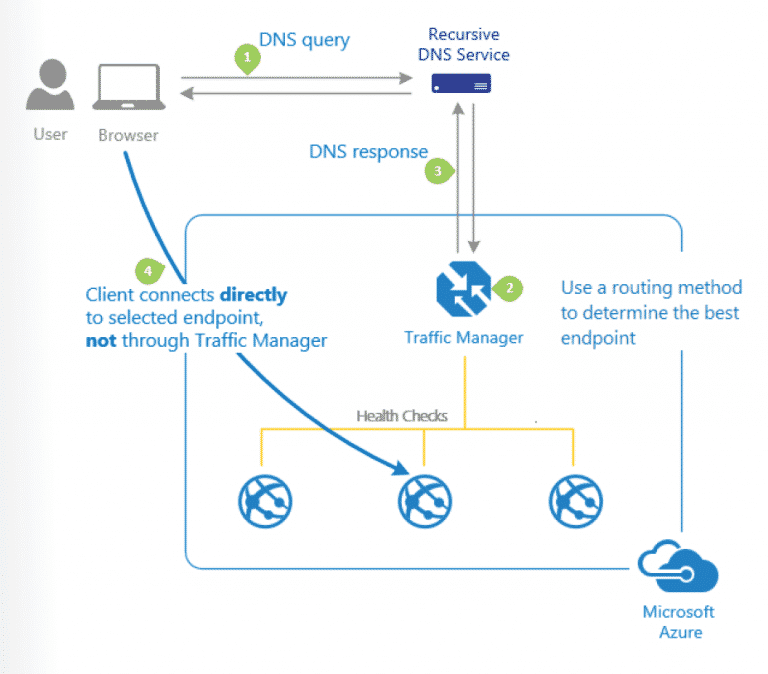
Dettagli del corso
Prerequisiti
Comprensione di base del sistema Operativo Windows Server e delle tecnologie di virtualizzazione on-premises. Competenze di base nelle configurazioni di rete e nei servizi di rete più diffusi.
Durata del corso
- Durata Estensiva 42 Ore;
- Durata Intensiva 4gg;
Frequenza
Varie tipologie di Frequenza Estensiva ed Intensiva.
Date del corso
- Corso Azure Administrator (Formula Intensiva) – 17/06/2024 – 09:00/17:00
- Corso Azure Administrator (Formula Estensiva) – 17/09/2024 – Mar. Gio. 18:30/21:30
Modalità di iscrizione
Le iscrizioni sono a numero chiuso per garantire ai tutti i partecipanti un servizio eccellente.
L’iscrizione avviene richiedendo di essere contattati dal seguente Link, o contattando la sede al numero verde 800-177596 o inviando una richiesta all’email [email protected].


