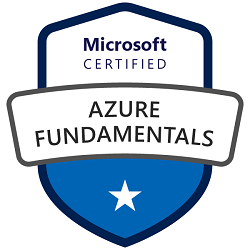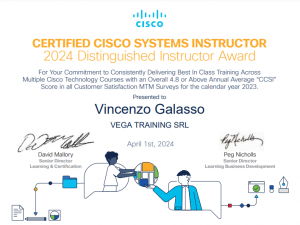Take the next step toward your personal and professional Goals!
CORSI IN PARTENZA
PERCHÉ SCEGLIERE VEGA TRAINING?
Siamo impegnati nel settore dell’alta specializzazione informatica sin dal 2002, e grazie alla pluriennale esperienza maturata nel campo della formazione professionale come nella progettazione di piani formativi aziendali, offriamo un’ampia gamma di corsi, capace di soddisfare pienamente le richieste formative nell’ambito IT e nello specifico nella Sistemistica, nel Networking, nell’Amministrazione Server, nella Cyber security, nella Virtualizzazione e Container, nell’Open Source, nell’IoT, nel Cloud Computing, nei Big Data, nell’Intelligenza Artificiale, nei Linguaggi di Programmazione, Database e DevOps.
Negli anni abbiamo formato e certificato migliaia di uomini e donne che oggi rappresentano risorse imprescindibili nel processo di trasformazione digitale del nostro sistema paese.
Corsi più richiesti
Richiedi informazioni al nostro staff
Vega Training è qui per aiutarti. La mission che ci motiva costantemente è quella di poter fornire servizi formativi finalizzati alle certificazioni industriali a costi accessibili e a favore di tutti, compresi coloro che sono lontani dalle aree metropolitane più importanti del nostro paese. Contattaci subito!! Un nostro consulente qualificato è qui per chiarire i tuoi dubbi e guidarti verso il percorso più adatto alle tue esigenze:
Blog & News
Orgoglio e Eccellenza in Vega Training
Siamo entusiasti di annunciare che due dei nostri straordinari istruttori, Giovanni Perteghella e Vincenzo Galasso, sono stati riconosciuti a livello mondiale nei prestigiosi Cisco Instructor Awards 2024. Questo non è … Leggi tutto
Vega Training e e-Geos: Unione Strategica per la Formazione nella Cybersecurity
Siamo entusiasti di annunciare che e-Geos, azienda di rilevanza internazionale nel settore delle geoinformazioni (https://www.e-geos.it/about-us/profile/), ha selezionato Vega Training per la formazione del proprio personale sui corsi di Security Management, … Leggi tutto
AWS Discovery Days con Vega Training
Nel panorama tecnologico in rapida evoluzione di oggi, la formazione continua rappresenta un pilastro fondamentale per professionisti e aziende che aspirano a rimanere all’avanguardia. In questo contesto, Vega Training, in … Leggi tutto
Vega Training e Leonardo: Un Partenariato Strategico per la Formazione nella Cybersecurity a Kuwait City
In un contesto globale dove la sicurezza informatica assume un ruolo sempre più centrale, Vega Training è lieta di annunciare una collaborazione di rilievo con Leonardo, un’azienda di spicco nel … Leggi tutto
Cisco lancia il Corso CCNP Enterprise ENCC – Designing and Implementing Cloud Connectivity
Panoramica del Corso Il Corso CCNP Enterprise ENCC – Designing and Implementing Cloud Connectivity è una nuova esperienza formativa specializzata recentemente progettata da Cisco, pensata per rispondere alle esigenze competenze … Leggi tutto