Obiettivi | Certificazione | Contenuti | Tipologia | Prerequisiti | Durata e Frequenza | Docenti | Modalità di Iscrizione | Calendario

Il Corso Check Point CCTA Troubleshooting Administrator è un programma formativo pensato per partecipanti interessati a sviluppare le loro competenze nella risoluzione dei problemi e nella gestione delle soluzioni Check Point. Durante il corso, i partecipanti si immergono in lezioni teoriche e pratiche che coprono un’ampia gamma di argomenti legati alla diagnosi e risoluzione di problemi nelle infrastrutture di sicurezza Check Point.
I partecipanti apprendono come gestire e risolvere efficacemente i problemi legati a tecnologie e strumenti Check Point, come firewall, VPN, intrusion prevention system (IPS), mobile access, data loss prevention (DLP) e gestione unificata delle minacce (UTM). Il corso si concentra sull’acquisizione di competenze pratiche per l’identificazione e la risoluzione di problemi comuni che possono insorgere durante l’utilizzo e la gestione delle soluzioni di sicurezza Check Point.
Grazie a una combinazione di lezioni, dimostrazioni pratiche e laboratori, i partecipanti ottengono una conoscenza approfondita delle metodologie e delle tecniche di troubleshooting per proteggere le reti aziendali da attacchi informatici. Il corso contribuisce alla preparazione dell’esame di Certificazione Check Point Troubleshooting Administrator (CCTA).
Contattaci ora per ricevere tutti i dettagli e per richiedere, senza alcun impegno, di parlare direttamente con uno dei nostri Docenti (Clicca qui)
oppure chiamaci subito al nostro Numero Verde (800-177596)
Obiettivi del corso
Di seguito una sintesi degli obiettivi principali del Corso Check Point CCTA Troubleshooting Administrator:
- Approfondimento delle tecniche di troubleshooting per firewall Check Point e sistemi VPN.
- Sviluppo di competenze specifiche nell’uso e nella configurazione di Intrusion Prevention System (IPS).
- Acquisizione di abilità pratiche nella gestione di Mobile Access e Data Loss Prevention (DLP).
- Apprendimento delle strategie per la gestione unificata delle minacce (UTM) e la protezione delle reti aziendali.
- Integrazione di conoscenze teoriche e pratiche per affrontare e risolvere problemi di sicurezza in scenari reali.
Certificazione del corso
Esame Check Point CCTA Troubleshooting Administrator; Questo esame è progettato per valutare le competenze dei candidati nella risoluzione di problemi specifici delle soluzioni Check Point. Questo esame testa la capacità del candidato di diagnosticare e risolvere efficacemente problemi in ambienti di sicurezza informatica, con un focus particolare su firewall, VPN e sistemi di prevenzione delle intrusioni (IPS). I candidati devono dimostrare una solida comprensione delle tecniche di troubleshooting, inclusa l’analisi di log e la configurazione di Mobile Access e Data Loss Prevention (DLP). Inoltre, l’esame richiede la conoscenza delle strategie per la gestione unificata delle minacce (UTM) e la capacità di applicare queste conoscenze in scenari pratici. L’obiettivo è assicurare che i candidati possano non solo identificare ma anche risolvere efficacemente i problemi di sicurezza, contribuendo alla protezione delle reti aziendali.
Contenuti del corso
- Identify basic resources available to troubleshoot Check Point Security Gateways and Management Software Blades that run on the Gaia operating system.
- Discuss how to use the OSI [Open Systems Interconnection] model for problem isolation.
- Investigate and troubleshoot potential traffic flow issues.
- Monitor network activity and performance.
- Investigate and troubleshoot log collection issues.
- Investigate and troubleshoot SmartConsole issues.
- Investigate and troubleshoot Application Control and URL Filtering issues.
- Investigate and troubleshoot NAT [Network Address Translation] issues.
- Investigate and troubleshoot issues with basic Site-to-Site VPNs.
- Investigate and troubleshoot Autonomous Threat Prevention issues.
- Investigate and troubleshoot Licenses and Contracts issues.
Attività Laboratoriali
- Troubleshoot with Linux and Check Point Commands
- Collect and Analyze Interface Packet Captures
- Troubleshoot Log Communication Issues
- Troubleshoot SmartConsole
- Troubleshoot Application Control and URL Filtering
- Investigate Network Address Translation Issues
- Troubleshoot Site-to-Site VPN
- Evaluate Threat Prevention Products
- Verify Licenses
Tipologia
Corso di Formazione con Docente
Docenti
I docenti sono Istruttori Autorizzati Check Point e in altre tecnologie IT, con anni di esperienza pratica nel settore e nella Formazione.
Infrastruttura laboratoriale
Per tutte le tipologie di erogazione, il Corsista può accedere alle attrezzature e ai sistemi presenti nei Nostri laboratori o direttamente presso i data center del Vendor o dei suoi provider autorizzati in modalità remota h24. Ogni partecipante dispone di un accesso per implementare le varie configurazioni avendo così un riscontro pratico e immediato della teoria affrontata. Ecco di seguito alcuni scenari tratti dalle attività laboratoriali:
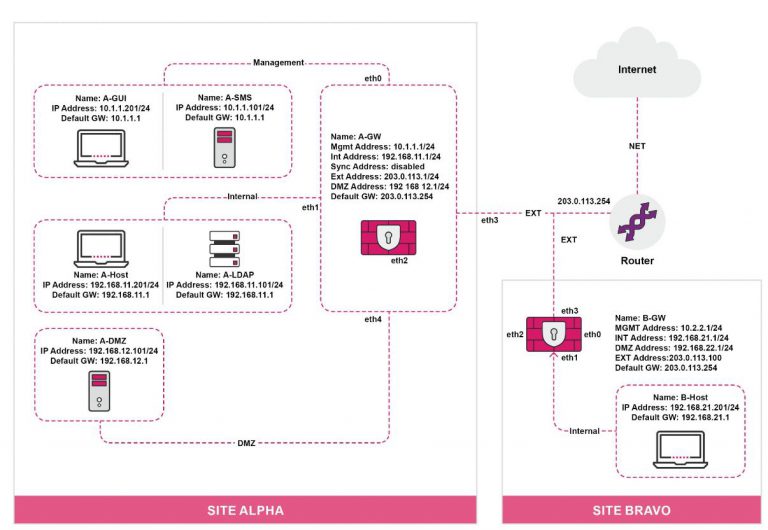
Dettagli del corso
Prerequisiti
Aver frequentato il Corso Check Point CCSA o possedere competenze equivalenti.
Durata del corso
- Durata Intensiva 2gg;
Frequenza
Varie tipologie di Frequenza Estensiva ed Intensiva.
Date del corso
- Corso Check Point CCTA (Formula Intensiva) – 30/05/2024 – 09:00 – 17:00
- Corso Check Point CCTA (Formula Intensiva) – 12/09/2024 – 09:00 – 17:00
Modalità di iscrizione
Le iscrizioni sono a numero chiuso per garantire ai tutti i partecipanti un servizio eccellente.
L’iscrizione avviene richiedendo di essere contattati dal seguente Link, o contattando la sede al numero verde 800-177596 o inviando una richiesta all’email [email protected].


